Loading
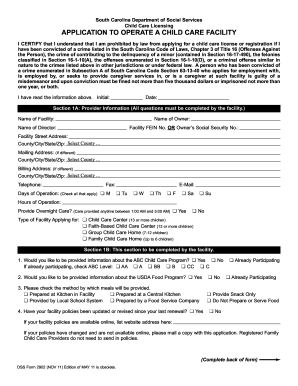
Get Dss Forms
How it works
-
Open form follow the instructions
-
Easily sign the form with your finger
-
Send filled & signed form or save
How to fill out the Dss Forms online
Filling out the Dss Forms online is a straightforward process that ensures your application to operate a child care facility is submitted accurately. This guide will provide you with essential steps and tips to complete the form efficiently.
Follow the steps to fill out the Dss Forms online.
- Click the ‘Get Form’ button to access the form and open it in the online editor.
- Begin by filling out Section 1A, which requires provider information. Ensure that you provide the name of the facility, owner, and director, as well as the facility's FEIN or owner's social security number and full address details.
- Continue with the contact details including telephone, fax, email, and days of operation. You will also need to indicate whether your facility provides overnight care and select the type of facility you are applying for.
- Move on to Section 1B to answer questions about various support programs. Indicate your interest in the ABC Child Care Program and the USDA Food Program, as well as how meals will be provided.
- Complete the subsequent questions regarding facility policy updates and ensure you are informed about required documentation.
- Sign and date the certification statements provided in the lower sections of the form, ensuring all information is truthful.
- After completing all sections, review your entries for accuracy. You may then save your changes, download the completed form, print it, or share it as needed.
Complete your Dss Forms online today to expedite your application process.
DSS Office hours: Weekdays from 8:00 a.m. to 4:30 p.m.
Industry-leading security and compliance
US Legal Forms protects your data by complying with industry-specific security standards.
-
In businnes since 199725+ years providing professional legal documents.
-
Accredited businessGuarantees that a business meets BBB accreditation standards in the US and Canada.
-
Secured by BraintreeValidated Level 1 PCI DSS compliant payment gateway that accepts most major credit and debit card brands from across the globe.


