Loading
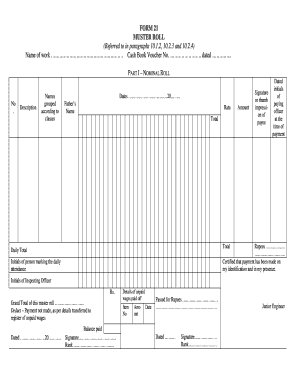
Get Nominal Muster Roll
How it works
-
Open form follow the instructions
-
Easily sign the form with your finger
-
Send filled & signed form or save
How to fill out the Nominal Muster Roll online
The Nominal Muster Roll is a vital document used to record payments to workers for labor performed on specific projects. This guide provides a clear, step-by-step process to help users accurately complete the form online.
Follow the steps to complete your Nominal Muster Roll online.
- Press the ‘Get Form’ button to acquire the Nominal Muster Roll and open it for editing.
- In the 'Name of work' field, provide the name of the project and enter the corresponding Cash Book Voucher number followed by the date.
- Under Part I – Nominal Roll, begin filling out the table. Start with the 'No.' column, assigning a unique number for each entry.
- In the 'Description' column, briefly describe the work done for clarity and recordkeeping.
- List the names of the workers in the 'Names grouped according to classes' section, categorizing them appropriately based on the work classification.
- Input the corresponding dates for the work performed in the 'Dates' section.
- Fill out the 'Father’s Name' for each worker as required.
- In the 'Rate' column, specify the payment rate for each worker.
- Calculate the 'Total Amount' by multiplying the rate by the number of working days, and fill this in the appropriate field.
- Have each payee provide their signature or thumb impression in the designated area.
- Include the 'Dated initials of paying officer at the time of payment' to track who disbursed the payments.
- Record the total payment in Rupees at the bottom of the Nominal Roll and ensure all details are correctly filled.
- Sign the document in the designated 'Signature' area and enter your rank.
- Complete Part II by providing details of the measurement of work done, ensuring accuracy in quantities executed and deducted.
- At the end of filling, review all information for correctness, then save your changes, download the form, or share as necessary.
Complete your Nominal Muster Roll online today for hassle-free document management.
The primary difference between a nominal roll and a staff list lies in their purpose and content. A nominal roll records all personnel within a unit at a specific time and focuses on accountability, while a staff list typically outlines position titles, job descriptions, and responsibilities. Understanding the distinction between these records, including the Nominal Muster Roll, helps in managing personnel efficiently.
Industry-leading security and compliance
US Legal Forms protects your data by complying with industry-specific security standards.
-
In businnes since 199725+ years providing professional legal documents.
-
Accredited businessGuarantees that a business meets BBB accreditation standards in the US and Canada.
-
Secured by BraintreeValidated Level 1 PCI DSS compliant payment gateway that accepts most major credit and debit card brands from across the globe.


