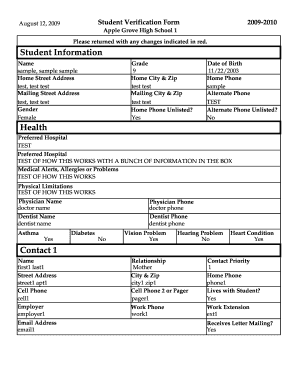
Get Student Information Verification
How it works
-
Open form follow the instructions
-
Easily sign the form with your finger
-
Send filled & signed form or save
How to fill out the Student Information Verification online
Filling out the Student Information Verification form is an essential step in ensuring that all student data is accurate and up-to-date. This guide provides you with a step-by-step approach to completing the online form efficiently and accurately.
Follow the steps to complete the Student Information Verification form online.
- Click the ‘Get Form’ button to obtain the form and open it in the designated editor.
- In the 'Student Information' section, provide the full name of the student as required in the designated field.
- Enter the home street address of the student, ensuring accuracy in both the street and city fields.
- If the student has a mailing address different from the home address, fill it out in the 'Mailing Street Address' section.
- Indicate the student's gender, selecting the appropriate option from the choices provided.
- Enter the student's current grade level in the appropriate field.
- Fill in the home city and zip code, ensuring they match the home address provided earlier.
- Input the home phone number, noting whether it is unlisted by selecting 'Yes' or 'No.'
- Provide the student's date of birth in the required format.
- If applicable, fill in any alternate phone numbers and specify whether they are unlisted.
- In the 'Health' section, indicate any preferred hospitals and provide information regarding medical alerts, allergies, or relevant health conditions.
- Complete details for the primary physician and dentist, including their names and contact information.
- In the 'Contact' sections, enter the names, addresses, and phones of emergency contacts, detailing their relationships to the student.
- Make sure to mark whether each contact lives with the student and their priority number for being contacted.
- Review all inputted information for accuracy and completeness before finalizing the form.
- After confirming all information is correct, save your changes and choose whether to download, print, or share the completed form.
Complete your Student Information Verification form online today to ensure all information is accurately captured.
Creating a student information system involves several key steps, including defining the requirements, selecting appropriate technologies, and designing the database structure to manage student data effectively. Additionally, you should focus on ensuring data security and compliance with regulations. If you aim to implement a reliable system for Student Information Verification, partnering with experts or established platforms can help you succeed in this endeavor.
Industry-leading security and compliance
-
In businnes since 199725+ years providing professional legal documents.
-
Accredited businessGuarantees that a business meets BBB accreditation standards in the US and Canada.
-
Secured by BraintreeValidated Level 1 PCI DSS compliant payment gateway that accepts most major credit and debit card brands from across the globe.


