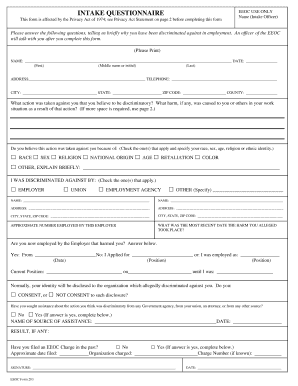
Get Odh Form 283 2020-2026
How it works
-
Open form follow the instructions
-
Easily sign the form with your finger
-
Send filled & signed form or save
How to fill out the Odh Form 283 online
Filling out the Odh Form 283 is an important step for individuals who believe they have experienced employment discrimination. This guide will provide you with step-by-step instructions to assist you in completing the form accurately and efficiently online.
Follow the steps to easily fill out the form online.
- Click the ‘Get Form’ button to access the form and begin filling it out in your chosen digital format.
- Begin by entering your personal information. This includes your name, date, and contact details such as your address and telephone number. Ensure to provide accurate information for timely communication.
- In the section regarding the discriminatory action, briefly describe what happened that you believe to be discriminatory. Specify any harm that was caused to you or others in the workplace as a result of this action.
- Indicate the basis of your discrimination by checking the applicable boxes related to race, sex, religion, age, or other characteristics. Be sure to specify any details required for clarity.
- Identify the entity responsible for the discrimination by checking the relevant options, such as employer, union, or employment agency. Provide names and addresses where required.
- Specify the approximate number of employees affected by the actions of the employer and the most recent date when the discriminatory action took place.
- Answer whether you are currently employed by the employer involved in the discrimination, providing details of your current position, including dates and any changes if relevant.
- You will need to decide if you consent to the disclosure of your identity to the organization accused of discrimination. Make sure to select your answer clearly.
- If you have sought assistance regarding the discrimination, indicate this and provide the name, date, and results of that assistance.
- Indicate if you have previously filed an EEOC charge. If yes, fill in the relevant details about when it was filed and the organization charged.
- Finally, sign and date the form to confirm that all the information provided is true and accurate to the best of your knowledge.
- Once you have completed the form, you can save changes, download the file, print it, or share it as needed to ensure your submission is received.
Complete your Odh Form 283 online to take the first step toward addressing your discrimination concerns.
To fill out an authorization form, first gather the necessary information, including your personal details and those of the individual you are authorizing. When working with the Odh Form 283, read the instructions carefully to ensure you properly indicate the intended use and limits of the authorization. Finally, review the completed form for accuracy and sign it to complete the process.
Industry-leading security and compliance
-
In businnes since 199725+ years providing professional legal documents.
-
Accredited businessGuarantees that a business meets BBB accreditation standards in the US and Canada.
-
Secured by BraintreeValidated Level 1 PCI DSS compliant payment gateway that accepts most major credit and debit card brands from across the globe.


