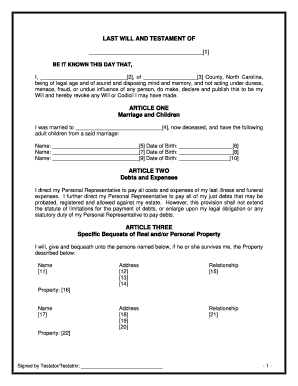
Get Nc Will Template 2020-2026
How it works
-
Open form follow the instructions
-
Easily sign the form with your finger
-
Send filled & signed form or save
How to use or fill out the Nc Will Template online
Filling out the North Carolina Will Template online is a straightforward process that allows users to create a legally sound last will and testament. This guide provides clear, step-by-step instructions on how to complete each section of the template, ensuring that all necessary information is accurately captured.
Follow the steps to complete your Nc Will Template online.
- Click the ‘Get Form’ button to retrieve the Nc Will Template and open it for editing.
- In the first section, provide your name and address. This identifies you as the Testator or Testatrix, the individual creating the will.
- Proceed to Article One, where you must state your marital status and list your children. Fill in the names and dates of birth of your children to clarify your heirs.
- In Article Two, specify any debts or expenses you want your Personal Representative to pay. Be sure to check for completeness and legal clarity.
- For Article Three, list any specific bequests of property. Include the names, addresses, relationships to you, and the properties you wish to bequeath.
- Article Four allows you to designate your primary residence. Clearly state who will inherit this property.
- In Article Five, identify all remaining property that will be distributed after specific bequests have been made. List your heirs accordingly.
- Article Six is where you appoint your Personal Representative. Enter their name and details, including a successor if applicable.
- Further instructions are detailed in Articles Seven through Nine, granting powers to your Personal Representative and clarifying your intentions for interpretation of the will.
- Finally, ensure all required fields are completed, including signatures from witnesses in the designated area. Once everything is accurately filled out, you may save changes, download, print, or share the completed will.
Start creating your Nc Will Template online today to ensure your wishes are clearly outlined.
In North Carolina, wills do not need to be notarized to be valid. However, having a will notarized can provide additional legal safeguards and ease the probate process. To ensure your will meets all legal requirements, consider using a reliable Nc Will Template that includes notarization options if you choose that route. This way, you can have peace of mind knowing your wishes will be honored.
Industry-leading security and compliance
-
In businnes since 199725+ years providing professional legal documents.
-
Accredited businessGuarantees that a business meets BBB accreditation standards in the US and Canada.
-
Secured by BraintreeValidated Level 1 PCI DSS compliant payment gateway that accepts most major credit and debit card brands from across the globe.


