Loading
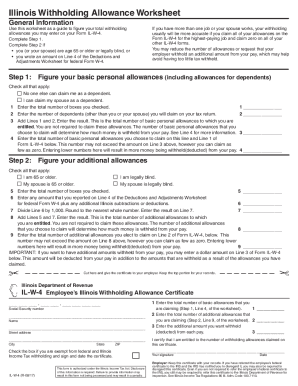
Get Il W 4 Fillable 2020-2025
How it works
-
Open form follow the instructions
-
Easily sign the form with your finger
-
Send filled & signed form or save
How to fill out the Il W-4 Fillable online
The Il W-4 Fillable form is essential for employees in Illinois to ensure the correct amount of state income tax is withheld from their paychecks. This guide will provide you with clear, step-by-step instructions on how to complete the form online effectively.
Follow the steps to successfully complete the Il W-4 Fillable form.
- Click the ‘Get Form’ button to obtain the form and open it in the online editor.
- Begin filling out the required information, such as your name, address, and Social Security number at the top of the form.
- Proceed to complete Line 1 by entering the total number of basic allowances you are claiming based on the instructions from the worksheet.
- Continue to Line 2, where you will indicate the total number of additional allowances you are claiming, if applicable.
- If you want an additional amount withheld from each paycheck, specify that amount on Line 3.
- Review the completed form carefully for accuracy, ensuring all necessary fields are filled out.
- Once satisfied with your entries, save the changes to your form and then download, print, or share it as necessary.
Complete your documents online with ease and ensure compliance today.
To fill out a W-4 step by step, start by entering your personal information, followed by specifying your filing status. Continue by identifying dependents and additional income for accurate calculations. Using the Il W 4 Fillable simplifies this process with clear instructions and editable fields. After completing all sections, review your entries carefully to ensure accuracy before submitting.
Industry-leading security and compliance
US Legal Forms protects your data by complying with industry-specific security standards.
-
In businnes since 199725+ years providing professional legal documents.
-
Accredited businessGuarantees that a business meets BBB accreditation standards in the US and Canada.
-
Secured by BraintreeValidated Level 1 PCI DSS compliant payment gateway that accepts most major credit and debit card brands from across the globe.


