Loading
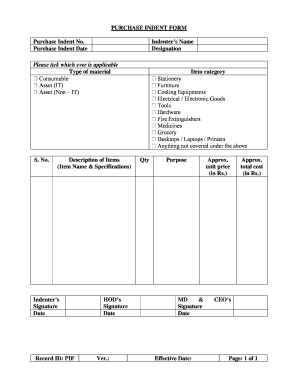
Get Material Indent Format In Excel 2020-2026
How it works
-
Open form follow the instructions
-
Easily sign the form with your finger
-
Send filled & signed form or save
How to use or fill out the Material Indent Format In Excel online
This guide provides detailed instructions for completing the Material Indent Format in Excel online. By following these steps, users will be equipped to effectively manage their material request submissions.
Follow the steps to complete the Material Indent Format in Excel
- Click ‘Get Form’ button to obtain the form and open it in the editor.
- Fill in the purchase indent number and purchase indent date at the top of the form. Ensure both fields are accurate to track your request.
- Enter the indenter's name and designation in the designated fields to identify the person requesting the materials.
- Select the type of material required by ticking the appropriate box: either 'Consumable', 'Asset (IT)', or 'Asset (Non-IT)'.
- In the 'S. No.' column, provide a serial number for each item you are requesting.
- Complete the 'Description of Items' section with the item names and their specifications to clearly outline what is needed.
- Include the indenter's signature and the date to validate your request.
- Obtain the Head of Department's (HOD) signature and date to ensure approval for the request.
- Select from the item category options by ticking the relevant boxes, such as 'Stationery', 'Furniture', 'Cooling Equipment', and others.
- Specify the quantity for each item in the Qty column.
- Provide the purpose of the request to give context to the items being ordered.
- Ensure the Managing Director's (MD) signature and date are included for final approval.
- Fill in the effective date of the form.
- Indicate the approximate unit price (in Rs.) for each item requested.
- Calculate and fill out the approximate total cost (in Rs.) based on quantities and unit prices.
- Finally, save your changes, and you may choose to download, print, or share the completed form as necessary.
Start filling out your Material Indent Format online today!
To format an indent, select the cell range and then right-click to choose Format Cells. In the Alignment tab, you can specify your desired indent level. Utilizing the Material Indent Format In Excel allows you to present information in a clear and structured manner, which is essential for effective communication of data.
Industry-leading security and compliance
US Legal Forms protects your data by complying with industry-specific security standards.
-
In businnes since 199725+ years providing professional legal documents.
-
Accredited businessGuarantees that a business meets BBB accreditation standards in the US and Canada.
-
Secured by BraintreeValidated Level 1 PCI DSS compliant payment gateway that accepts most major credit and debit card brands from across the globe.


