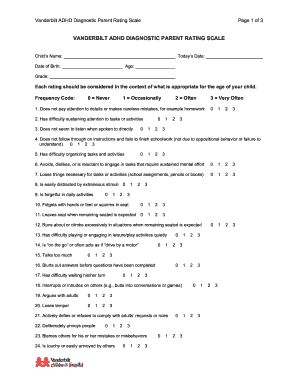
Get Vanderbilt Assessment Online 2020-2025
How it works
-
Open form follow the instructions
-
Easily sign the form with your finger
-
Send filled & signed form or save
How to fill out the Vanderbilt Assessment Online online
The Vanderbilt Assessment Online is a crucial tool for evaluating behaviors related to attention-deficit/hyperactivity disorder (ADHD) in children. This guide provides thorough instructions on how to accurately complete the form, ensuring that all important information is conveyed effectively.
Follow the steps to successfully complete the Vanderbilt Assessment Online
- Press the ‘Get Form’ button to access the Vanderbilt Assessment Online form and open it in your chosen editor.
- Begin by entering your child’s name, today’s date, date of birth, age, and grade in the designated fields. Ensure that all information is accurate and up to date.
- In the frequency code section, use the provided scale (0-3) to indicate how often your child exhibits specific behaviors. Each rating should be made with your child's age in mind.
- Continue through the list of behaviors, providing responses for each item. Make sure to consider the examples given to help make informed choices about each behavior.
- For questions concerning specific behaviors, select the most appropriate frequency code. Remember to be honest and objective in your assessment.
- Move to the performance section where you will evaluate overall academic performance and classroom behavior. Use the scale provided to rate your child's performance in categories such as reading and mathematics.
- Once you have completed all sections of the form, review your responses for accuracy and completeness.
- Finally, save your changes, download a copy of the completed form, print it out, or share it with relevant parties as needed.
Complete the Vanderbilt Assessment Online to provide valuable insights into your child's behavior.
The Vanderbilt Assessment Online is typically completed by parents or guardians of the child being evaluated. This tool is designed to gather insights from those who know the child best, ensuring accurate and comprehensive results. Moreover, educators can also participate by providing their observations, which can enhance the assessment's effectiveness. By including various perspectives, you create a more complete picture of the child's behavior and symptoms.
Industry-leading security and compliance
-
In businnes since 199725+ years providing professional legal documents.
-
Accredited businessGuarantees that a business meets BBB accreditation standards in the US and Canada.
-
Secured by BraintreeValidated Level 1 PCI DSS compliant payment gateway that accepts most major credit and debit card brands from across the globe.


