Loading
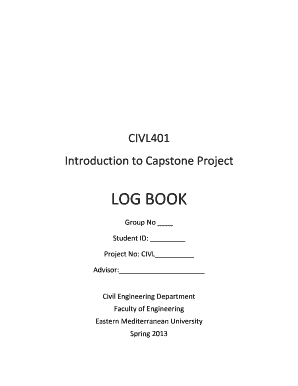
Get Civil Engineering Student Logbook 2020-2025
How it works
-
Open form follow the instructions
-
Easily sign the form with your finger
-
Send filled & signed form or save
How to fill out the Civil Engineering Student Logbook online
This guide provides a comprehensive overview of how to complete the Civil Engineering Student Logbook online. Whether you are a new student or familiar with the process, this guide will help you navigate each section of the logbook clearly and effectively.
Follow the steps to successfully fill out your logbook online.
- Press the ‘Get Form’ button to access the Civil Engineering Student Logbook and launch the form in your preferred editor.
- In the designated fields, enter 'Group No' and 'Student ID'. Ensure that these numbers match what has been assigned to you.
- Complete the 'Project No' field with your project number which reflects the structure 'CIVL__________'.
- In the 'Advisor' section, fill in the name of your academic advisor associated with your capstone project.
- For the 'Project Title', succinctly summarize the title of your project on the provided lines.
- In the 'This log book belongs to' section, clearly state your group number and student ID once again.
- Write your full name in the 'Name Surname' field, followed by your signature to acknowledge ownership of the logbook.
- Record your daily activities under the 'Today's activities' sections filling out the date and page number for each entry. If more pages are needed, continue numbering them sequentially.
- At the bottom of your entries, provide any contact information for data collection or sources visited for information.
- Once all fields are complete, save the logbook. You may also download, print, or share the document as needed.
Complete your Civil Engineering Student Logbook online today!
The purpose of a log book is to maintain a systematic record of activities and reflections related to a specific field or project. In civil engineering, it helps track progress, document lessons learned, and ensure accountability. Utilizing a Civil Engineering Student Logbook can enhance your learning experience by providing a structured format for these essential documents.
Industry-leading security and compliance
US Legal Forms protects your data by complying with industry-specific security standards.
-
In businnes since 199725+ years providing professional legal documents.
-
Accredited businessGuarantees that a business meets BBB accreditation standards in the US and Canada.
-
Secured by BraintreeValidated Level 1 PCI DSS compliant payment gateway that accepts most major credit and debit card brands from across the globe.


