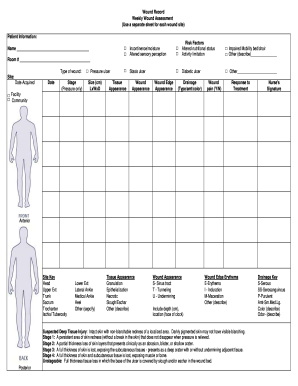
Get Use A Separate Sheet For Each Wound Site Patient - Stratishealth 2020-2025
How it works
-
Open form follow the instructions
-
Easily sign the form with your finger
-
Send filled & signed form or save
How to use or fill out the Use A Separate Sheet For Each Wound Site Patient - Stratishealth online
Filling out the Use A Separate Sheet For Each Wound Site Patient - Stratishealth form is an essential process for accurate wound documentation. This guide provides comprehensive steps that will help users navigate the form efficiently and ensure all necessary information is captured.
Follow the steps to accurately complete the form online.
- Press the ‘Get Form’ button to access the form. This action will allow you to view the document and begin filling it out.
- Start by entering the patient's information in the designated fields. Include the patient's name as well as any relevant details regarding incontinence, altered sensory perception, and risk factors.
- Proceed to outline the type of wound by checking the appropriate box for pressure ulcers, stasis ulcers, diabetic ulcers, or any other type. Include the room number and specifics on the wound site.
- Next, provide the date the wound was acquired. Document the stage of the wound if it is a pressure ulcer and measure its size in centimeters, entering Length, Width, and Depth.
- Describe the tissue appearance and overall wound appearance, including any features like sinus tracts or tunneling. Evaluate the wound edges for issues such as erythema or maceration.
- Assess the drainage by noting its type, amount, and color. Record if the patient is experiencing any wound pain and provide information about their response to treatment.
- Finally, a healthcare professional, such as a nurse, should sign the form to validate its contents. Make sure to indicate the healthcare facility involved.
- Review all entries for accuracy. After completing the form, users can save changes, download, print, or share the document as necessary.
Complete your wound documentation accurately by filling out the form online today.
Patients with chronic conditions such as diabetes, vascular diseases, or immune deficiencies are often at risk for abnormal wound healing. Age, nutritional status, and certain medications can also impact healing. Therefore, it is crucial to identify these risk factors and apply strategies, such as Use A Separate Sheet For Each Wound Site Patient - Stratishealth, to monitor and manage each wound effectively.
Industry-leading security and compliance
-
In businnes since 199725+ years providing professional legal documents.
-
Accredited businessGuarantees that a business meets BBB accreditation standards in the US and Canada.
-
Secured by BraintreeValidated Level 1 PCI DSS compliant payment gateway that accepts most major credit and debit card brands from across the globe.


