Loading
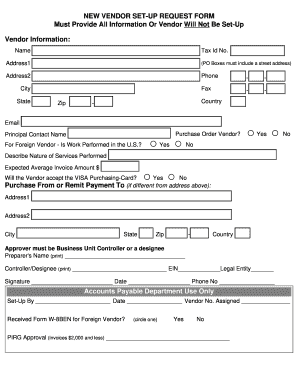
Get New Vendor Form 2020-2026
How it works
-
Open form follow the instructions
-
Easily sign the form with your finger
-
Send filled & signed form or save
How to fill out the New Vendor Form online
Filling out the New Vendor Form is a crucial step in the vendor registration process. This guide will assist you in completing the form accurately and efficiently to ensure timely setup and processing.
Follow the steps to successfully complete the New Vendor Form
- Click 'Get Form' button to obtain the form and open it in the editor.
- Fill out the vendor information section. This includes providing the vendor's name, tax identification number, and both street and address line 2 if applicable. Make sure to list a valid phone number and fax number, along with the city, state, zip, and country.
- Enter the vendor's email address and indicate if the vendor is a purchase order vendor.
- Specify the principal contact name for the vendor. If the vendor is foreign, confirm whether work is performed in the U.S. by selecting 'Yes' or 'No'.
- Describe the nature of services the vendor will provide and enter the expected average invoice amount in dollars.
- Indicate if the vendor will accept the VISA purchasing card by selecting 'Yes' or 'No'.
- If payments should be remitted to a different address, fill out the alternate address information, including address line 1 & 2, city, state, zip, and country.
- Ensure that the form is approved by the Business Unit Controller or a designated individual. Provide the preparer’s name along with the controller or designee's printed name, EIN, and legal entity.
- Sign and date the form, making sure to include a phone number for contact.
- Once all fields are filled out, check the form for accuracy. After confirming all information, save changes, download, print, or share the form as needed.
Complete your vendor documentation online today for a smoother setup process.
Related links form
To create a vendor list, start by gathering all completed New Vendor Forms and organizing the information into a spreadsheet. Include essential details like vendor names, contact information, and service categories. This organized approach will help you manage vendor relationships and track performance effectively.
Industry-leading security and compliance
US Legal Forms protects your data by complying with industry-specific security standards.
-
In businnes since 199725+ years providing professional legal documents.
-
Accredited businessGuarantees that a business meets BBB accreditation standards in the US and Canada.
-
Secured by BraintreeValidated Level 1 PCI DSS compliant payment gateway that accepts most major credit and debit card brands from across the globe.


