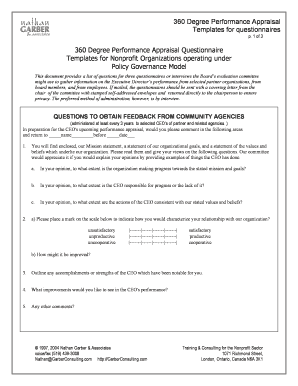
Get 360 Degree Performance Appraisal Form
How it works
-
Open form follow the instructions
-
Easily sign the form with your finger
-
Send filled & signed form or save
How to fill out the 360 Degree Performance Appraisal Form online
The 360 Degree Performance Appraisal Form is an essential tool for gathering comprehensive feedback on the performance of an organization’s leadership. This guide provides clear instructions for users on how to effectively complete the form online, ensuring a thorough evaluation process.
Follow the steps to successfully complete the appraisal form.
- Click ‘Get Form’ button to obtain the appraisal form and open it in your preferred online editor.
- Begin by filling out the introductory section, which typically includes the name of the person being evaluated, the evaluator's name, and the date. Ensure all information is accurate and up to date.
- Proceed to the section where you will answer specific questions regarding the CEO’s performance. Review each question carefully and provide detailed responses, using examples where applicable. Reflect on the organization's mission and values while answering.
- Utilize the provided rating scales to evaluate the CEO's performance in various areas. Mark your responses clearly, ensuring that they adequately represent your views.
- Complete any open-ended questions by compiling insights regarding the CEO's strengths, accomplishments, and areas for improvement. Be constructive and specific in your feedback.
- Once you have filled in all sections of the form, review your responses for clarity and completeness. Make any necessary edits to ensure that your feedback is well-articulated.
- Save your changes to the form, and then choose the appropriate option to download, print, or share the completed form as required.
Complete your 360 Degree Performance Appraisal Form online today to ensure a comprehensive evaluation process.
The 360-degree evaluation format consists of a structured questionnaire that solicits feedback from multiple evaluators regarding an employee's performance. This format encourages comprehensive insights, making it suitable for various organizational contexts. The 360 Degree Performance Appraisal Form streamlines this process, ensuring that all relevant feedback is easily collected and analyzed.
Industry-leading security and compliance
-
In businnes since 199725+ years providing professional legal documents.
-
Accredited businessGuarantees that a business meets BBB accreditation standards in the US and Canada.
-
Secured by BraintreeValidated Level 1 PCI DSS compliant payment gateway that accepts most major credit and debit card brands from across the globe.


