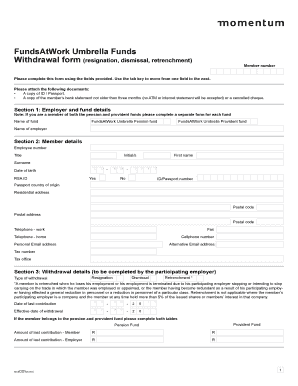
Get Meb001 Fundsatwork Umbrella Funds Withdrawal Form
How it works
-
Open form follow the instructions
-
Easily sign the form with your finger
-
Send filled & signed form or save
How to fill out the Meb001 Fundsatwork Umbrella Funds Withdrawal Form online
Completing the Meb001 Fundsatwork Umbrella Funds Withdrawal Form online is a straightforward process that allows users to manage their withdrawal applications efficiently. This guide will take you step-by-step through each section of the form to ensure you have all the necessary information ready for submission.
Follow the steps to successfully complete the withdrawal form online.
- Click ‘Get Form’ button to access the Meb001 Fundsatwork Umbrella Funds Withdrawal Form and open it in your preferred document editor.
- Fill in your member number in the designated field at the top of the form.
- Attach a copy of your ID or passport and a recent bank statement or canceled check, ensuring that the bank statement is no older than three months.
- Section 1 requires you to enter the name of the relevant fund and your employer's name. Make sure to specify whether you are completing this for the pension fund or the provident fund.
- In Section 2, provide your personal details including your employee number, title, initials, first name, surname, date of birth, and RSA ID number.
- Continue in Section 2 by entering your contact information such as residential address, telephone numbers, and email address.
- Section 3 is for the withdrawal details. Indicate the type of withdrawal (i.e., resignation, dismissal, retrenchment) and provide dates for the last contribution and the effective date of withdrawal.
- In Section 4, if applicable, state whether there is any indebtedness to the employer and specify the amount to be deducted.
- Section 6 focuses on your withdrawal options. Complete this section based on your fund type(s) and include cash withdrawal amounts or transfer instructions as needed.
- If selecting a cash withdrawal in Section 6a, provide your bank details where the funds will be sent.
- For transfers in Section 6b, list the receiving funds and their corresponding details such as account numbers and bank names.
- In Section 7, indicate whether you want your retirement savings account to remain invested until the effective withdrawal date.
- Complete Section 8 by specifying any deductions you are allowing from your retirement savings account.
- In Section 9, affirm that the information provided is accurate and sign the form digitally or prepare a scanned signature for submission.
- Finally, save the completed form. You may print, share, or submit the form along with all required documents as outlined in the submission instructions.
Take the first step towards completing your withdrawal by filling out the Meb001 Fundsatwork Umbrella Funds Withdrawal Form online today.
Retrieving your Provident fund is a manageable process when you utilize the Meb001 Fundsatwork Umbrella Funds Withdrawal Form. Start by collecting all necessary information about your fund account. Once you have completed the form accurately, submit it according to the provided guidelines. With the support of uslegalforms, you can confidently retrieve your funds without hassle.
Industry-leading security and compliance
-
In businnes since 199725+ years providing professional legal documents.
-
Accredited businessGuarantees that a business meets BBB accreditation standards in the US and Canada.
-
Secured by BraintreeValidated Level 1 PCI DSS compliant payment gateway that accepts most major credit and debit card brands from across the globe.


