Loading
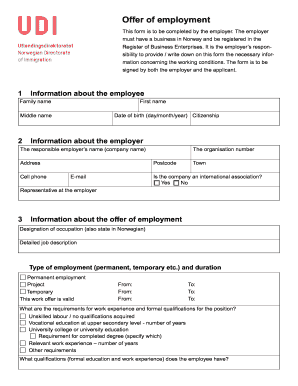
Get Udi Online 2020-2025
How it works
-
Open form follow the instructions
-
Easily sign the form with your finger
-
Send filled & signed form or save
How to fill out the Udi Online form for employment offers
Filling out the Udi Online form for employment offers is an essential process for employers looking to hire workers in Norway. This guide provides clear, step-by-step instructions to help you complete the form accurately and efficiently.
Follow the steps to complete the Udi Online form with ease.
- Press the ‘Get Form’ button to access the form and launch it in your chosen editor.
- Begin by filling out the employee information section. Input the family name, first name, and middle name of the employee.
- Include the date of birth in the format day/month/year and specify the employee's citizenship.
- Move on to employer information. Provide the name of your business, address, cell phone number, organization number, postcode, email, and town.
- Indicate whether your company is an international association by selecting 'Yes' or 'No'.
- Complete the representative section for the employer, specifying the representative's name and contact information.
- Fill out the offer of employment section. Detail the designation of the occupation, including the Norwegian equivalent, along with a detailed job description.
- Specify the type of employment—permanent, temporary, or project—and provide the duration of the job offer.
- List the work experience and qualifications required for the position, including vocational education or university qualifications, and how relevant the employee's qualifications are.
- Confirm whether the local employment office has been informed about the vacant position by selecting 'Yes' or 'No'.
- In the wages and working conditions section, ensure that the offered wage complies with the relevant collective agreements or pay scales.
- Provide gross pay in NOK and specify if the employee will receive any additional remuneration.
- Indicate the working hours expected per week and state if the employee will work in Norway for the entire period of the applied residence permit.
- Complete the signature section by confirming the accuracy of the information provided, and have the employer, employee’s representative, and the employee sign and date the form.
- Once all sections are filled, save changes, and then you can download, print, or share the completed form as needed.
Start filling out your Udi Online form for employment offers today.
An UDI application refers to the official request for residency or immigration in Norway, submitted through the UDI Online system. This digital application collects essential information and documents that support your residency claim. By using this online tool, you can monitor the status of your application and receive updates directly.
Industry-leading security and compliance
US Legal Forms protects your data by complying with industry-specific security standards.
-
In businnes since 199725+ years providing professional legal documents.
-
Accredited businessGuarantees that a business meets BBB accreditation standards in the US and Canada.
-
Secured by BraintreeValidated Level 1 PCI DSS compliant payment gateway that accepts most major credit and debit card brands from across the globe.


