Loading
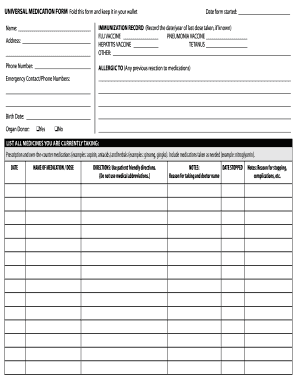
Get Prescpition Form I Can Fill In 2020-2025
How it works
-
Open form follow the instructions
-
Easily sign the form with your finger
-
Send filled & signed form or save
How to fill out the Prescpition Form I Can Fill In online
Filling out the Prescpition Form I Can Fill In online can streamline your health information management process. This guide will provide clear, step-by-step instructions to ensure you complete the form accurately and efficiently.
Follow the steps to fill out the prescription form online.
- Click ‘Get Form’ button to obtain the form and open it in your preferred online editor.
- Begin by entering your personal information in the designated fields. Fill in your name, address, and phone number. Ensure these details are accurate, as they are essential for effective treatment and communication.
- Record the date when you started filling out the form. This information is important for tracking your health history.
- In the immunization record section, list the dates or years of your last vaccinations such as flu, pneumonia, hepatitis, and tetanus vaccines. Include any other relevant immunizations in the provided space.
- Fill in your emergency contact details and their phone number. This information is crucial for healthcare providers to reach someone in case of an emergency.
- Indicate any allergies you may have experienced with medications. This includes any past reactions that are significant for your health records.
- Enter your birth date in the specified field. This helps to identify your medical history and other related records.
- Indicate whether you are an organ donor by selecting the appropriate option (Yes or No).
- In the section for listing all medicines you are currently taking, document both prescription and over-the-counter medications, as well as any herbal supplements. Include their names, dosages, and directions for use.
- Note the dates when you stopped taking any medications as well as the reasons for stopping and name of the prescribing doctor. This information allows healthcare providers to understand your medication history.
- Review all the information entered for accuracy. Make sure everything is correct and complete.
- Finally, save your changes, download, print, or share the completed form as needed.
Start filling out your documents online today for efficient management of your health information.
Yes, it's possible to obtain a prescription without seeing a GP by utilizing online healthcare platforms. Licensed professionals can evaluate your health status remotely and issue prescriptions accordingly. This method allows you to use a prescription form I can fill in to ensure a smooth medication dispensing process.
Industry-leading security and compliance
US Legal Forms protects your data by complying with industry-specific security standards.
-
In businnes since 199725+ years providing professional legal documents.
-
Accredited businessGuarantees that a business meets BBB accreditation standards in the US and Canada.
-
Secured by BraintreeValidated Level 1 PCI DSS compliant payment gateway that accepts most major credit and debit card brands from across the globe.


