Loading
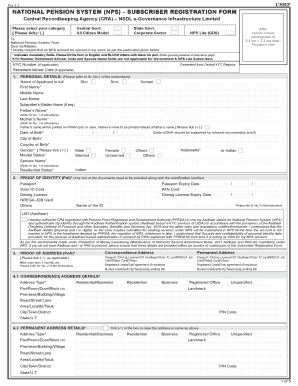
Get Nps Form 2020-2026
How it works
-
Open form follow the instructions
-
Easily sign the form with your finger
-
Send filled & signed form or save
How to fill out the Nps Form online
This guide provides a step-by-step approach to filling out the National Pension System (NPS) Subscriber Registration Form online. Whether you are a first-time user or looking for clarity, this resource aims to streamline your application process.
Follow the steps to successfully complete the Nps Form online.
- Click ‘Get Form’ button to access the NPS form and open it in your preferred online document editor.
- Select your category by ticking the appropriate box. Options include Central Government, State Government, Corporate Sector, All Citizen Model, NPS Lite, and more.
- Affix your recent color photograph of size 3.5 cm × 2.5 cm in the designated area of the form.
- Fill out the personal details section. Ensure that you enter your name, including first name, middle name, and last name in block letters. Depending on the requirement, also include your father’s name and mother’s name.
- Provide your date of birth, city of birth, country of birth, gender, marital status, and spouse's name, where applicable.
- Input necessary identification details. Selected proof of identity must accompany your application. Acceptable documents include a passport, voter ID card, or driving license.
- Fill out your correspondence and permanent address, ensuring you provide appropriate documentation to verify both addresses.
- Complete the contact details section, including your mobile number and email ID. Please ensure that your mobile number is valid as it is necessary for communication.
- Specify your occupation and income range, and provide information about your educational qualifications.
- Enter your bank details, if applicable, providing the account type and the name of the bank.
- If desired, fill out the nomination details, providing information on nominees and their respective shares.
- Declare your investment options for the pension fund selection and confirm your preferences for active or auto choice investment options.
- Review all filled information for accuracy and completeness. Ensure that you sign and date your signature or thumb impression in the designated space.
- Once all fields are completed, save changes, download the form for your records, print it if necessary, or share it as needed.
Start filling out your NPS form online now to secure your financial future.
To download NPS documents, begin by logging into your NPS account. On the homepage, look for the document download section where you can select the appropriate NPS Form you need. This will allow you to easily access various documents such as statements and transaction reports critical for keeping your investment organized.
Industry-leading security and compliance
US Legal Forms protects your data by complying with industry-specific security standards.
-
In businnes since 199725+ years providing professional legal documents.
-
Accredited businessGuarantees that a business meets BBB accreditation standards in the US and Canada.
-
Secured by BraintreeValidated Level 1 PCI DSS compliant payment gateway that accepts most major credit and debit card brands from across the globe.


