Loading
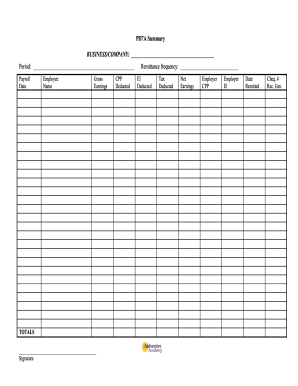
Get Accounting Spreadsheet 2020-2026
How it works
-
Open form follow the instructions
-
Easily sign the form with your finger
-
Send filled & signed form or save
How to fill out the Accounting Spreadsheet online
Filling out the Accounting Spreadsheet accurately is essential for maintaining proper financial records. This guide provides step-by-step instructions to help you complete the form online with confidence.
Follow the steps to complete the Accounting Spreadsheet online.
- Click ‘Get Form’ button to obtain the form and open it in the editor.
- Begin by entering the name of your business or company in the designated field. This identifies who the payroll information is being reported for.
- Next, specify the period for which you are reporting payroll information. Fill in the date range to clearly indicate the time frame of earnings.
- In the payroll section, list each employee's name along with their corresponding gross earnings for the specified period. Ensure accuracy to reflect true earnings received by each employee.
- Proceed to fill out the deductions section. Here, input the amounts for Canada Pension Plan (CPP) and Employment Insurance (EI) deducted from each employee's gross earnings.
- Continue by documenting the total tax deducted for each employee. This should include all applicable taxes to provide a complete picture of deductions.
- Calculate the net earnings for each employee by deducting the total deductions (CPP, EI, and tax) from the gross earnings.
- Fill in the employer's contributions by entering the totals for employer CPP and employer EI in the appropriate fields.
- Record the date remitted to capture when payments were made, keeping track of compliance with remittance deadlines.
- Complete the form by entering any necessary cheque numbers or receipt generation details to finalize your record.
- Once you have filled out all required fields, save your changes, and consider downloading, printing, or sharing the form as needed for your records.
Take action now and fill out your Accounting Spreadsheet online to ensure accurate payroll records.
To make a simple accounting spreadsheet in Excel, first decide on the essential columns, such as date, description, and amount. Begin entering your financial data into the rows, ensuring each transaction is easily identifiable. You can then use formulas to calculate totals, helping streamline your financial management process.
Industry-leading security and compliance
US Legal Forms protects your data by complying with industry-specific security standards.
-
In businnes since 199725+ years providing professional legal documents.
-
Accredited businessGuarantees that a business meets BBB accreditation standards in the US and Canada.
-
Secured by BraintreeValidated Level 1 PCI DSS compliant payment gateway that accepts most major credit and debit card brands from across the globe.


