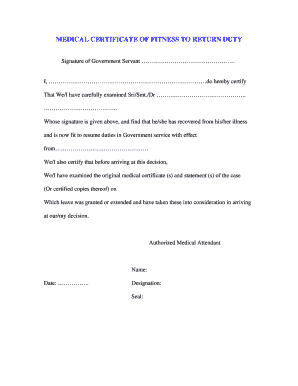
Get Medical Certificate Form
How it works
-
Open form follow the instructions
-
Easily sign the form with your finger
-
Send filled & signed form or save
Tips on how to fill out, edit and sign Medical Certificate Form online
How to fill out and sign Medical Certificate Form online?
Get your online template and fill it in using progressive features. Enjoy smart fillable fields and interactivity.Follow the simple instructions below:
Taxation, commerce, legislative along with other electronic documents require an elevated degree of safeguarding and adherence to the legal framework. Our templates are frequently refreshed in accordance with the most recent changes in the statutes.
Moreover, with us, all the information you submit in the Medical Certificate Form is secured against loss or damage through exceptional file encryption.
Our platform allows you to conduct the entire procedure of submitting legal paperwork online. As a result, you save significant time (if not days or weeks) and eliminate unnecessary expenses. From now on, complete the Medical Certificate Form from home, your workplace, or even while on the go.
- Access the template in our comprehensive online editing platform by clicking Get form.
- Complete the required fields highlighted in yellow.
- Click the arrow labeled Next to transition from one section to another.
- Utilize the e-signature feature to electronically sign the document.
- Insert the appropriate date.
- Review the entire electronic document to ensure nothing has been overlooked.
- Click Done and store your completed form.
How to modify Get Medical Certificate Form: personalize forms online
Locate the suitable Get Medical Certificate Form template and adjust it instantly.
Optimize your paperwork with a sophisticated document editing solution for online forms.
Your daily workflow with documents and forms can be more efficient when you have everything you require in one location. For instance, you can discover, obtain, and modify Get Medical Certificate Form in just one browser tab.
If you need a particular Get Medical Certificate Form, you can effortlessly find it with the aid of the intelligent search engine and access it immediately. There's no need to download it or seek out a third-party editor to alter it and insert your information. All of the resources for productive work come in just one bundled solution.
After that, you can send or print your document if needed.
- This editing solution allows you to alter, complete, and sign your Get Medical Certificate Form form right on the spot.
- After spotting an appropriate template, click on it to enter the editing mode.
- When you launch the form in the editor, you have all the vital tools at your disposal.
- It's straightforward to fill in the designated fields and remove them if needed with the aid of a simple yet multifunctional toolbar.
- Implement all the modifications immediately and sign the form without leaving the tab by simply clicking the signature field.
The easiest medical certificate to obtain typically involves a quick visit to a healthcare provider. For straightforward conditions, like a general physical exam or a vaccination check, providers can complete a Medical Certificate Form with minimal hassle. Using online platforms, like uslegalforms, can streamline the process and ensure that you have the necessary forms and guidance to get certified efficiently.
Industry-leading security and compliance
-
In businnes since 199725+ years providing professional legal documents.
-
Accredited businessGuarantees that a business meets BBB accreditation standards in the US and Canada.
-
Secured by BraintreeValidated Level 1 PCI DSS compliant payment gateway that accepts most major credit and debit card brands from across the globe.


