Loading
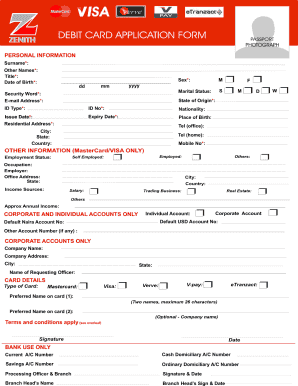
Get Zenith Bank Card E Business Request Form
How it works
-
Open form follow the instructions
-
Easily sign the form with your finger
-
Send filled & signed form or save
How to fill out the Zenith Bank Card E Business Request Form online
Filling out the Zenith Bank Card E Business Request Form online is essential for accessing the bank's electronic debit card services. This comprehensive guide is designed to provide clear, step-by-step instructions to help users navigate the form effectively.
Follow the steps to successfully complete the Zenith Bank Card E Business Request Form.
- Press the ‘Get Form’ button to obtain the Zenith Bank Card E Business Request Form and open it in your preferred document editor.
- Begin by entering your personal information in the designated fields. This typically includes your full name, contact information, and any required identification details.
- Provide your account information, ensuring that you accurately input your account number as well as any other related account details requested.
- Fill out the business details section, including the business name, type of business, and your business address.
- In the section related to card selection, specify the type of card you wish to request, such as a debit card or another variant, along with any other preferences indicated.
- Review the terms and conditions outlined in the form carefully. By signing the form, you indicate that you understand and consent to these terms.
- Once you have completed the form, save any changes made during the process. You may also choose to download, print, or share the form as necessary.
Take action now by completing the Zenith Bank Card E Business Request Form online.
To apply for e-banking with Zenith Bank, visit their official website or mobile app. You will find the option for the Zenith Bank Card E Business Request Form, which you need to fill out to initiate the process. After submitting your application, you will receive further instructions via email or SMS. Completing this application gives you access to convenient banking services at your fingertips.
Industry-leading security and compliance
US Legal Forms protects your data by complying with industry-specific security standards.
-
In businnes since 199725+ years providing professional legal documents.
-
Accredited businessGuarantees that a business meets BBB accreditation standards in the US and Canada.
-
Secured by BraintreeValidated Level 1 PCI DSS compliant payment gateway that accepts most major credit and debit card brands from across the globe.


