Loading
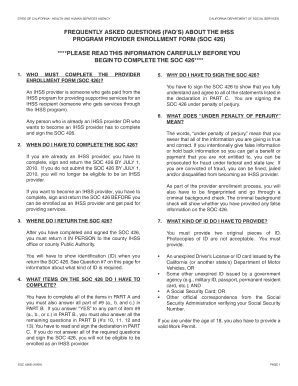
Get Soc 426 2020-2026
How it works
-
Open form follow the instructions
-
Easily sign the form with your finger
-
Send filled & signed form or save
How to fill out the Soc 426 online
Filling out the Soc 426 form accurately is crucial for anyone looking to become or maintain status as an IHSS provider in California. This guide provides clear, step-by-step instructions to help users complete the form online with confidence.
Follow the steps to complete the Soc 426 form online
- Click the ‘Get Form’ button to access the Soc 426 form and open it in an online editor.
- Begin by filling out all the required items listed in Part A of the form. Ensure that your information is accurate and complete.
- Proceed to Part B, where you must answer all parts of question #9 (a., b., and c.). If you answer 'YES' to any part of item #9, complete the additional questions #10, 11, 12, and 13 in Part B.
- Read and complete the declaration in Part C. Your signature in this section confirms your understanding and agreement to the statements made.
- Make sure to provide any necessary identification when returning the form, including two original pieces of ID, along with your Social Security Card or appropriate documentation.
- Once you have completed and signed the Soc 426, save your changes. You can choose to download, print, or share the form as needed.
Start completing your Soc 426 form online today to ensure your enrollment as an IHSS provider.
Filling out IHSS hours requires you to accurately document the amount of time spent on each type of service you provided. It is important to review your understanding of your care needs and discuss this with your provider. Resources like US Legal Forms can offer templates and examples to help you correctly write down your hours.
Industry-leading security and compliance
US Legal Forms protects your data by complying with industry-specific security standards.
-
In businnes since 199725+ years providing professional legal documents.
-
Accredited businessGuarantees that a business meets BBB accreditation standards in the US and Canada.
-
Secured by BraintreeValidated Level 1 PCI DSS compliant payment gateway that accepts most major credit and debit card brands from across the globe.


