Loading
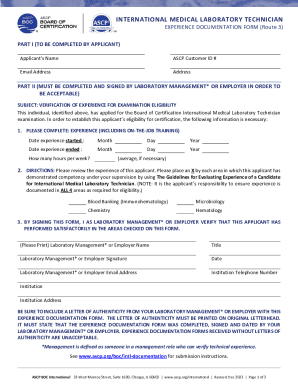
Get Lab Technician Experience Certificate Format Pdf 2020-2026
How it works
-
Open form follow the instructions
-
Easily sign the form with your finger
-
Send filled & signed form or save
How to fill out the Lab Technician Experience Certificate Format Pdf online
Completing the Lab Technician Experience Certificate Format Pdf online can ensure that you accurately document your professional experience. This guide provides clear, step-by-step instructions to help you navigate the process effectively.
Follow the steps to complete the experience certificate form.
- Click ‘Get Form’ button to obtain the form and open it in the editor.
- In the first section, enter the full name of the individual for whom the certificate is being issued. Make sure to use the name as it appears on their identification documents.
- Next, you will need to input the designation or job title that the individual held during their employment as a lab technician. This should match their official job description.
- Provide the name and address of the organization where the individual worked. This information should reflect the official registered address of the employer.
- Fill in the period of employment by specifying the start date and end date of the individual's tenure at the organization. Ensure that the dates are accurate and in the correct format.
- In the section for responsibilities or skills, list the main duties performed by the individual. This may include tasks such as conducting laboratory tests, maintaining equipment, or following safety procedures.
- After reviewing the information for accuracy, save your changes. You may choose to download, print, or share the completed form based on your needs.
Complete your Lab Technician Experience Certificate online today!
Creating a work experience certificate involves drafting a document that includes the company name, employee details, and duration of employment. Describe the employee's role and responsibilities clearly. Using a Lab Technician Experience Certificate Format Pdf can provide a professional structure that enhances the document’s credibility.
Industry-leading security and compliance
US Legal Forms protects your data by complying with industry-specific security standards.
-
In businnes since 199725+ years providing professional legal documents.
-
Accredited businessGuarantees that a business meets BBB accreditation standards in the US and Canada.
-
Secured by BraintreeValidated Level 1 PCI DSS compliant payment gateway that accepts most major credit and debit card brands from across the globe.


