Loading
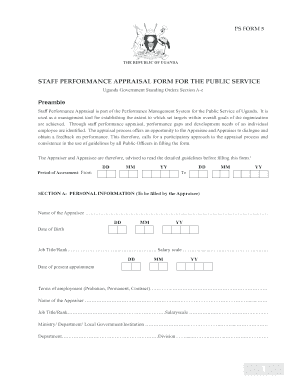
Get Staff Performance Appraisal Form Revised 2016 2020-2026
How it works
-
Open form follow the instructions
-
Easily sign the form with your finger
-
Send filled & signed form or save
How to fill out the Staff Performance Appraisal Form Revised 2016 online
This guide provides step-by-step instructions on how to accurately complete the Staff Performance Appraisal Form Revised 2016 online. By following these instructions, users can ensure a thorough and effective appraisal process.
Follow the steps to fill out the form online effectively.
- Press the ‘Get Form’ button to access the Staff Performance Appraisal Form and open it in your preferred editor.
- Begin by filling out Section A: Personal Information. Enter your name, date of birth, job title/rank, salary scale, date of present appointment, and terms of employment. Ensure that all entries are accurate and complete.
- Proceed to Section B: Assessment of the Level of Achievement. Here, you will complete part B(1) with agreed key outputs, performance indicators, and targets as established at the beginning of the assessment period.
- In part B(2), which will be filled out by your Appraiser after the appraisal meeting, assess your performance level based on the agreed targets. This section requires a collaborative approach to reflect both the Appraisee's and Appraiser's perspectives.
- Next, complete Section C: Assessment of Core Competencies. The Appraiser will fill this part out after discussion with you, evaluating your competencies relevant to the job, with specific comments to support their assessments.
- In Section D: Action Plan to Improve Performance, discuss and document agreed actions to address any performance gaps identified during the appraisal meeting. This may involve training or coaching initiatives.
- Finally, in Section E: Comments, Recommendations, and Signatures, ensure that all parties—the Appraisee, Appraiser, and any countersigning officers—provide their comments and signatures to confirm the meeting took place and agreements were made.
- Once all sections are complete, you can save changes, download, print, or share the form as needed to complete the appraisal process.
Ensure to complete your Staff Performance Appraisal Form online today for a smoother appraisal process.
The five important points of performance assessment include clarity in criteria, regular feedback, focus on development, employee involvement, and documentation. Each point contributes to an effective and fair review process. Incorporating these elements into the Staff Performance Appraisal Form Revised 2016 can enhance the overall performance management experience.
Industry-leading security and compliance
US Legal Forms protects your data by complying with industry-specific security standards.
-
In businnes since 199725+ years providing professional legal documents.
-
Accredited businessGuarantees that a business meets BBB accreditation standards in the US and Canada.
-
Secured by BraintreeValidated Level 1 PCI DSS compliant payment gateway that accepts most major credit and debit card brands from across the globe.


