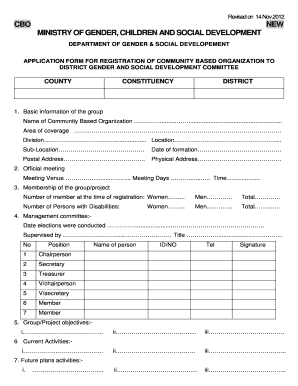
Get Cbo Registration Form 2020-2026
How it works
-
Open form follow the instructions
-
Easily sign the form with your finger
-
Send filled & signed form or save
How to fill out the Cbo Registration Form online
Filling out the Cbo Registration Form online can seem daunting, but with the right guidance, it can be a seamless process. This guide will provide you with step-by-step instructions to ensure that you complete the form accurately and efficiently.
Follow the steps to complete your Cbo registration form.
- Click the ‘Get Form’ button to access the registration form and open it in your preferred editor.
- Begin with Section 1, Basic Information of the Group. Here, enter the name of your Community Based Organization, the area of coverage, and specific details like division, location, and sub-location. Be precise to ensure accurate identification.
- Move to Section 2, Official Meeting. Fill in the venue of the meetings, regular meeting days, and the time they occur. This will help establish your organization’s structure.
- In Section 3, Membership of the Group/Project, indicate the total number of members, distinguishing between women and men, as well as the number of persons with disabilities. This data is essential for demonstrating inclusivity.
- Proceed to Section 4, Management Committee. Document the date of elections conducted, the supervisor of the elections, and fill in the names and positions of committee members along with their contact details and identification numbers.
- In Section 5, Group/Project Objectives, list the primary objectives of your organization. Aim for clarity and brevity to convey your mission effectively.
- Continue to Section 6, Current Activities. Describe the activities your organization is currently involved in. This showcases your ongoing contributions to the community.
- Section 7, Future Plans Activities, requires documenting your planned activities. Provide a detailed outline of future goals and initiatives.
- For Section 8, Assistance from the Ministry/Department/Organization, include details about any assistance received, the types of support, funding methods, and sources. This information helps in understanding your operational needs.
- Section 9 concludes the form with the Applicant's Signature. Confirm your position in the organization, enter your name and contact details, and ensure you provide an official signature along with the date.
- After completing all sections, review the information for accuracy. Users can then save changes, download, print, or share the form according to their needs.
Start completing your Cbo Registration Form online today to move your project forward.
Creating a Community-Based Organization (CBO) starts with clearly defining your mission and identifying the community needs you aim to address. You will need to gather interested individuals, draft a constitution, and elect a governing body. Lastly, completing the Cbo Registration Form is vital to getting formal recognition, which opens doors for funding and partnerships. Platforms like USLegalForms can simplify this process by providing templates and guidance, ensuring you are well-prepared for registration.
Industry-leading security and compliance
-
In businnes since 199725+ years providing professional legal documents.
-
Accredited businessGuarantees that a business meets BBB accreditation standards in the US and Canada.
-
Secured by BraintreeValidated Level 1 PCI DSS compliant payment gateway that accepts most major credit and debit card brands from across the globe.


