Loading
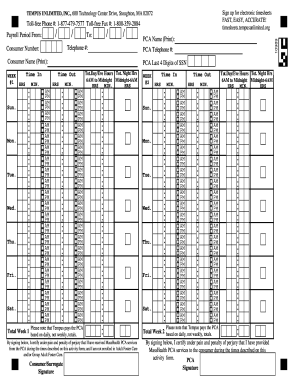
Get Tempus Timesheet 2020-2026
How it works
-
Open form follow the instructions
-
Easily sign the form with your finger
-
Send filled & signed form or save
How to fill out the Tempus Timesheet online
Filling out the Tempus Timesheet online is a straightforward process that allows users to accurately track and report their hours worked. This guide will provide you with a step-by-step approach to ensure that you complete the form efficiently and effectively.
Follow the steps to successfully complete the Tempus Timesheet online.
- Press the ‘Get Form’ button to access the Tempus Timesheet and open it for editing.
- Begin by entering the consumer's name in the designated field, ensuring it is clearly printed.
- Fill in the consumer number and telephone number for any necessary contact.
- In the 'Time In' section, note the hours and minutes for each day of the week in the respective boxes, from Sunday to Saturday.
- Record the PCA's last four digits of their social security number as requested in the form.
- Proceed to the total sections to calculate and enter the total day/evening hours and total night hours worked.
- In the 'Time Out' section, input the hours for each day similarly to how you noted the 'Time In.' Use AM or PM to specify the period.
- Repeat the process for the second week by filling in the respective fields under 'Time In' and 'Time Out' as you did in the first week.
- After completing all sections, review the form for any missing information or errors.
- Lastly, save your changes, and if needed, download, print, or share the completed timesheet.
Complete your Tempus Timesheet online easily today!
Submitting a tempo timesheet involves a few clear steps. First, ensure you've filled out the timesheet correctly, using the Tempus Timesheet format for consistency. Access the submission portal and upload your completed timesheet. After submitting, confirm receipt through your organization’s system to ensure it has been successfully entered into the payroll system.
Industry-leading security and compliance
US Legal Forms protects your data by complying with industry-specific security standards.
-
In businnes since 199725+ years providing professional legal documents.
-
Accredited businessGuarantees that a business meets BBB accreditation standards in the US and Canada.
-
Secured by BraintreeValidated Level 1 PCI DSS compliant payment gateway that accepts most major credit and debit card brands from across the globe.


