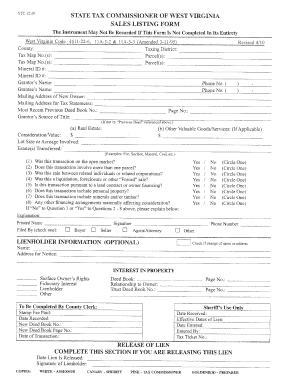
Get Wv Sales Listing Form 2020-2025
How it works
-
Open form follow the instructions
-
Easily sign the form with your finger
-
Send filled & signed form or save
Tips on how to fill out, edit and sign Wv Sales Listing Form online
How to fill out and sign Wv Sales Listing Form online?
Get your online template and fill it in using progressive features. Enjoy smart fillable fields and interactivity.Follow the simple instructions below:
Locating an accredited specialist, arranging a timed meeting, and arriving at the office for a confidential discussion makes completing a Wv Sales Listing Form from beginning to end anxiety-inducing.
US Legal Forms enables you to quickly generate legally binding documents based on pre-existing online templates.
Effortlessly create a Wv Sales Listing Form without needing to consult experts. Over 3 million users are already reaping the benefits of our exclusive collection of legal documents. Join us today and access the top library of web templates. Experience it for yourself!
- Identify the Wv Sales Listing Form you need.
- Open it with the online editor and start modifying.
- Fill in the empty fields; relevant parties' names, addresses, and phone numbers, etc.
- Personalize the template with intelligent fillable sections.
- Insert the date and affix your electronic signature.
- Click on Done after thoroughly reviewing all the information.
How to alter Get Wv Sales Listing Form 2020: personalize forms online
Explore a dedicated service to manage all of your documentation effortlessly.
Locate, alter, and finish your Get Wv Sales Listing Form 2020 in one interface with the assistance of intelligent tools.
The era when individuals had to print forms or even write them by hand is over. Nowadays, all it requires to locate and complete any form, such as Get Wv Sales Listing Form 2020, is to open just one browser tab.
Here, you can access the Get Wv Sales Listing Form 2020 form and adjust it any way you wish, from inserting the text directly in the document to sketching it on a digital sticky note and attaching it to the document. Uncover tools that will simplify your documentation without extra effort.
Utilize additional tools to customize your form:
- Just click the Get form button to prepare your Get Wv Sales Listing Form 2020 documentation swiftly and start altering it immediately.
- In the editing mode, you can easily populate the template with your information for submission.
- Simply click on the field you wish to modify and input the data right away.
- The editor's interface does not require any specialized skills to navigate.
- Once finished with the modifications, double-check the data's accuracy and sign the document.
- Click on the signature field and follow the steps to eSign the form in no time.
In West Virginia, sales and use tax applies to most sales of goods and certain services. Items like clothing, food, and certain tangible products generally fall under this tax. However, some exemptions exist, so it's vital to understand what qualifies. For comprehensive guidance on tax reporting, consider the Wv Sales Listing Form to help clarify your responsibilities.
Industry-leading security and compliance
-
In businnes since 199725+ years providing professional legal documents.
-
Accredited businessGuarantees that a business meets BBB accreditation standards in the US and Canada.
-
Secured by BraintreeValidated Level 1 PCI DSS compliant payment gateway that accepts most major credit and debit card brands from across the globe.


