Loading
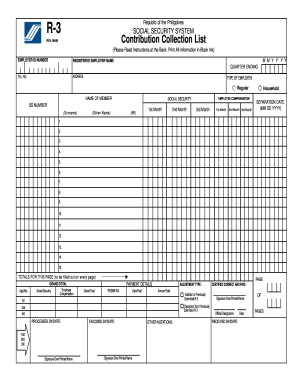
Get Sss R3 Form Editable 2020-2026
How it works
-
Open form follow the instructions
-
Easily sign the form with your finger
-
Send filled & signed form or save
How to fill out the Sss R3 Form Editable online
Filling out the Sss R3 Form Editable online can streamline the process of reporting contributions to the Social Security System. This guide provides clear, step-by-step instructions to help you complete the form accurately and efficiently.
Follow the steps to fill out the Sss R3 Form Editable online
- Press the ‘Get Form’ button to access the Sss R3 Form Editable and open it in the editor.
- Begin by entering your employer ID number in the designated field. Ensure that this number is accurate as it identifies your organization.
- Fill in the registered employer name, address, and telephone number. It's important that this information matches your official documentation.
- Indicate the type of employer by shading the applicable circle. This could include options like regular or household.
- Enter the quarter ending date by writing the month and year in the provided space.
- List the names of members, starting with the surname followed by the given name and middle initial. Ensure you write names as pronounced and include any suffixes appropriately.
- For each member, fill out the employee compensation details for the 1st, 2nd, and 3rd months. Make sure to use the correct 10-digit Social Security number for each employee.
- If there is a separation date for the employee, provide this date in the specified format (MM DD YYYY). This applies only if the employee has left the organization.
- Double-check that you do not skip any lines; write 'Nothing Follows' in the line immediately after the last employee listed.
- At the bottom of the form, fill in the totals and payment details for the grand total as required. Include the total number of employees and any relevant payment information.
- Complete the certification section by signing over your printed name, along with the official designations required.
- Once the form is fully filled out, save your changes. You can then download, print, or share the form as needed.
Complete your forms online to ensure accuracy and efficiency in your social security reporting.
To manually contribute to SSS, download the contribution payment form from the SSS website. Fill out the form, ensuring accuracy, and submit it along with your payment at an accredited bank or SSS branch. Regular contributions can benefit you in the long run, and using the SSS R3 Form Editable can streamline your efforts in maintaining up-to-date records.
Industry-leading security and compliance
US Legal Forms protects your data by complying with industry-specific security standards.
-
In businnes since 199725+ years providing professional legal documents.
-
Accredited businessGuarantees that a business meets BBB accreditation standards in the US and Canada.
-
Secured by BraintreeValidated Level 1 PCI DSS compliant payment gateway that accepts most major credit and debit card brands from across the globe.


