Loading
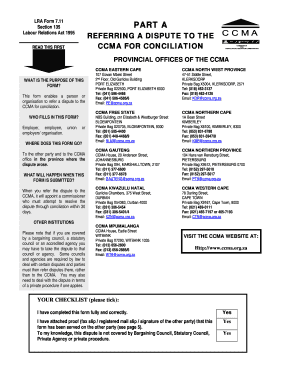
Get Lra Form 7 11
How it works
-
Open form follow the instructions
-
Easily sign the form with your finger
-
Send filled & signed form or save
How to fill out the LRA Form 7 11 online
The LRA Form 7 11 is crucial for referring a dispute to the CCMA for conciliation under the Labour Relations Act. This guide provides step-by-step instructions on how to complete the form online, ensuring that you provide accurate and complete information.
Follow the steps to successfully fill out and submit the LRA Form 7 11
- Click the ‘Get Form’ button to access the LRA Form 7 11 online, allowing you to fill it out in a user-friendly format.
- Indicate your status as the referring party by selecting the appropriate box: employee, employer, union official, or employers’ organisation representative.
- Provide detailed personal information for the referring party, including surname, first names, identity number, postal address, telephone number, and email. If applicable, include alternate contact details.
- Fill in the details of the other party involved in the dispute, selecting the relevant status and providing their contact information as required.
- Specify the nature of the dispute by ticking the relevant box that best describes the issue, ensuring to summarize the facts of the dispute and include where and when it arose.
- Document the dispute procedures that have been followed prior to submitting this form, including any internal grievance or disciplinary procedures.
- Indicate the outcome you are seeking from the conciliation process and specify the sector or industry involved.
- In the special features section, mention any important details that the CCMA needs to be aware of, such as urgency or the need for interpretation services.
- Confirm that a copy of this form has been sent to the other party and attach the proof of service, such as a fax slip or signed receipt.
- Sign and date the form to validate your submission before proceeding to save changes, download, print, or share the completed document.
Complete your LRA Form 7 11 online today to ensure a smooth dispute resolution process.
Filling a CCMA form requires clarity and attention to detail. Start by downloading the Lra Form 7 11 from the CCMA website or legal platforms like US Legal Forms. Carefully read the instructions, and ensure you provide accurate information about your case, including dates and specific grievances. Double-checking your completed form can prevent delays and help your case progress smoothly.
Industry-leading security and compliance
US Legal Forms protects your data by complying with industry-specific security standards.
-
In businnes since 199725+ years providing professional legal documents.
-
Accredited businessGuarantees that a business meets BBB accreditation standards in the US and Canada.
-
Secured by BraintreeValidated Level 1 PCI DSS compliant payment gateway that accepts most major credit and debit card brands from across the globe.


