Loading
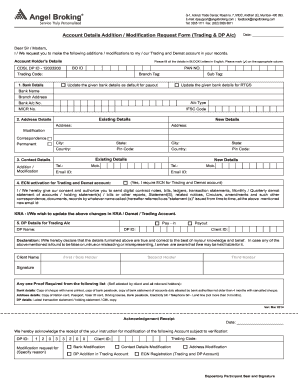
Get Kyc Modification Angelbroking
How it works
-
Open form follow the instructions
-
Easily sign the form with your finger
-
Send filled & signed form or save
How to fill out the Kyc Modification Angelbroking online
The Kyc Modification Angelbroking form is a crucial document for users looking to update their trading and demat account details. This guide provides a clear and supportive walkthrough of the online form, ensuring you can complete it accurately and efficiently.
Follow the steps to complete your Kyc Modification Angelbroking form online.
- Click ‘Get Form’ button to obtain the form and open it for editing.
- Fill in the 'Account Holder’s Details' section. Ensure all information is typed in block letters in English. Provide your BO ID, CDSL DP ID, PAN number, trading code, branch tag, and sub tag as requested.
- In the 'Bank Details' section, update your bank information. Specify if you want to set the provided bank details as the default for payouts and for RTGS. Input your bank name, branch address, account type, account number, MICR number, and IFSC code.
- Proceed to the 'Address Details' section. Provide your existing address and the new address you want to update. Include your city, state, country, and pin code for both existing and new details.
- Next, complete the 'Contact Details' section. Update your telephone number, mobile number, and email ID where necessary.
- In the 'ECN activation for Trading and Demat Account' section, provide consent to receive digital correspondence at your new email address.
- Fill out the 'DP Details for Trading A/c' section with the necessary DP name, ID, and client ID details.
- Read and acknowledge the declaration statement, affirming that all provided details are true and accurate.
- Indicate the name of the account holder(s) and collect the necessary signatures from all parties involved.
- Provide documentation to verify your identity and details, such as bank documents or address proof, as listed in the document.
- Finally, save any changes made, and choose to download, print, or share your filled form as needed.
Start completing your Kyc Modification Angelbroking form online today!
To complete KYC verification online, log into your account and navigate to the KYC section. Fill in the required details and upload the necessary identification documents for KYC Modification Angelbroking. Following the instructions provided will allow your verification to proceed efficiently.
Industry-leading security and compliance
US Legal Forms protects your data by complying with industry-specific security standards.
-
In businnes since 199725+ years providing professional legal documents.
-
Accredited businessGuarantees that a business meets BBB accreditation standards in the US and Canada.
-
Secured by BraintreeValidated Level 1 PCI DSS compliant payment gateway that accepts most major credit and debit card brands from across the globe.


