Loading
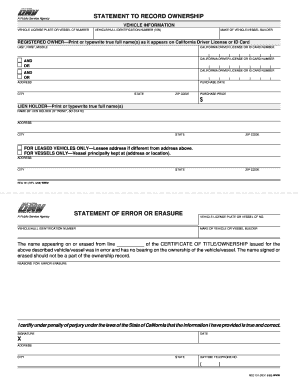
Get How To Fill Out Statement Of Error Or Erasure
How it works
-
Open form follow the instructions
-
Easily sign the form with your finger
-
Send filled & signed form or save
How to fill out the statement of error or erasure online
Filling out the statement of error or erasure is a straightforward process that helps correct inaccuracies in vehicle ownership records. This guide provides clear, step-by-step instructions for completing the necessary form online.
Follow the steps to accurately complete the statement of error or erasure
- Click the ‘Get Form’ button to obtain the form and open it in your preferred online editing tool.
- Begin by entering the vehicle information. You will need to provide the vehicle license plate or vessel CF number and the Vehicle/Hull Identification Number (VIN), ensuring that all details are accurate.
- Next, fill in the make of the vehicle or vessel builder. This information is crucial for identifying the specific vehicle or vessel in question.
- Enter the registered owner's full name exactly as it appears on the California Driver License or ID Card, including last, first, and middle names.
- Provide the California Driver License or ID Card number, ensuring you include any additional ID numbers as needed. This step verifies the identity of the registered owner.
- Fill in the owner's address, including city, state, and zip code. Accurate address details are essential for official records.
- Input the purchase date and purchase price of the vehicle or vessel. This information helps establish ownership and valuation.
- If applicable, list the lien holder's name and address. If there is no lien holder, always state
- For leased vehicles, include the lessee address if it differs from the owner's address. If applicable for vessels, indicate where the vessel is principally kept.
- In the section pertaining to the statement of error or erasure, specify the name that has been improperly recorded on the certificate of title/ownership. Explain why the name should be corrected or erased.
- After completing the form, sign and date it, certifying that the information provided is true and correct under penalty of perjury.
- Finally, save your changes, then download, print, or share the completed form as necessary.
Complete your statement of error or erasure online for a smooth corrections process.
The CA statement of error form is designed to allow vehicle owners to correct mistakes on their titles or registrations in California. This form requires detail about the errors and any necessary supporting documents. To streamline the process, knowing how to fill out statement of error or erasure accurately is essential.
Industry-leading security and compliance
US Legal Forms protects your data by complying with industry-specific security standards.
-
In businnes since 199725+ years providing professional legal documents.
-
Accredited businessGuarantees that a business meets BBB accreditation standards in the US and Canada.
-
Secured by BraintreeValidated Level 1 PCI DSS compliant payment gateway that accepts most major credit and debit card brands from across the globe.


