Loading
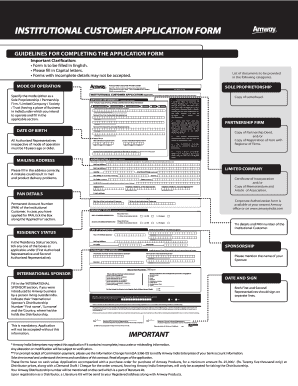
Get Amway Pc Registration
How it works
-
Open form follow the instructions
-
Easily sign the form with your finger
-
Send filled & signed form or save
How to fill out the Amway Pc Registration online
Filling out the Amway Pc Registration form is a crucial step for individuals or entities looking to engage with Amway’s products and opportunities. This guide provides a clear, step-by-step approach for completing the online registration process effectively.
Follow the steps to complete your registration seamlessly
- Click ‘Get Form’ button to access the form and open it for editing.
- Identify your intended mode of operation by selecting from options such as Sole Proprietorship, Partnership Firm, Limited Company, Society, or Trust. Fill in the relevant section as needed.
- Complete the applicant information by entering the Name of the Institutional Customer as it will appear on the ID card, along with First and Second Authorised Representatives' names and their date of birth.
- Provide your mailing address, ensuring that it includes all necessary details such as locality, city or town, district, pincode, and state. Remember to attach proof of address.
- Enter the Permanent Account Number (PAN) of the Institutional Customer. If you are in the process of obtaining it, indicate that by ticking the 'Applied For' section.
- In the Residency Status section for both authorised representatives, select the appropriate status, either as a citizen of India, an NRI, or a Foreigner.
- Identify your immediate local sponsor by entering their name and details within the sponsorship section.
- Complete the 'Help Us Know You Better' section by choosing the nature of your business and how you learned about Amway.
- Both First and Second Representatives should sign the application, ensuring to enter the date of signing correctly.
- Once all sections are filled out completely, save the changes, and prepare to submit the form as instructed.
Take the first step towards becoming an Amway distributor by completing your application online today.
Obtaining an Amway membership is straightforward. First, you need to complete the Amway PC Registration, which can be done online or through a registered Amway distributor. Once registered, you gain access to a wide range of products, promotions, and the opportunity to connect with a supportive community of fellow members.
Industry-leading security and compliance
US Legal Forms protects your data by complying with industry-specific security standards.
-
In businnes since 199725+ years providing professional legal documents.
-
Accredited businessGuarantees that a business meets BBB accreditation standards in the US and Canada.
-
Secured by BraintreeValidated Level 1 PCI DSS compliant payment gateway that accepts most major credit and debit card brands from across the globe.


