Loading
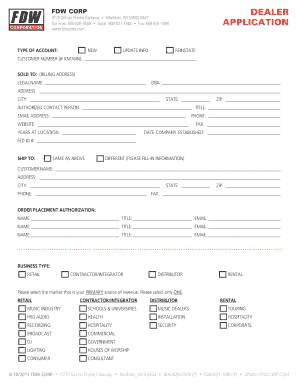
Get Dealership Form Format In Word
How it works
-
Open form follow the instructions
-
Easily sign the form with your finger
-
Send filled & signed form or save
How to fill out the Dealership Form Format In Word online
The Dealership Form Format In Word is essential for engaging with FDW Corp and establishing your dealership account. This guide will provide step-by-step instructions on how to accurately fill out the form online, ensuring your application is complete and ready for submission.
Follow the steps to successfully complete the dealership form online.
- Click the ‘Get Form’ button to obtain the form and open it in your preferred online editor.
- In the first section, indicate the type of account you wish to set up by selecting 'New', 'Update Info', or 'Reinstate'. If you have a customer number, enter it in the provided space.
- Fill in the 'Sold To' section with your legal name, doing business as (DBA) name, billing address, city, state, and ZIP code.
- Enter the name of the authorized contact person along with their title, email address, and website. Include your years at the current location, phone number, and fax number.
- Document the date your company was established and your Federal ID number.
- If shipping to a different address, fill out the 'Ship To' section with the customer name, address, city, state, ZIP code, and contact phone and fax numbers.
- List the names, titles, and emails of individuals authorized to place orders.
- Select your business type from the options provided, along with the market that represents your primary source of revenue. Choose only one option.
- Provide information for three trade references, including company names, contact names, addresses, cities, states, ZIP codes, phone and fax numbers, and emails.
- Review the terms and conditions section. Ensure you understand and agree to the terms before signing.
- Sign as the authorized officer or agent, providing your email address and date. If completing the form online, check the box certifying your electronic signature is legally binding.
- Once all information is entered and verified, save your changes, download a copy of the completed form, and print or share it as required.
Complete your dealership application online today to engage with FDW Corp effectively.
To create a fillable form in Word, start by opening a new document. Then, use the 'Developer' tab to insert various form controls like text boxes and checkboxes. This allows you to design your form according to the Dealership Form Format In Word, ensuring it meets your needs and those of your users effectively.
Industry-leading security and compliance
US Legal Forms protects your data by complying with industry-specific security standards.
-
In businnes since 199725+ years providing professional legal documents.
-
Accredited businessGuarantees that a business meets BBB accreditation standards in the US and Canada.
-
Secured by BraintreeValidated Level 1 PCI DSS compliant payment gateway that accepts most major credit and debit card brands from across the globe.


