Loading
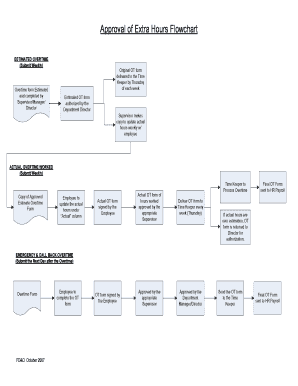
Get Overtime Process Flow Chart
How it works
-
Open form follow the instructions
-
Easily sign the form with your finger
-
Send filled & signed form or save
How to fill out the Overtime Process Flow Chart online
This guide provides a comprehensive overview of the Overtime Process Flow Chart, detailing how to complete each section accurately and effectively. By following these instructions, users of all experience levels can successfully fill out the form online.
Follow the steps to fill out the Overtime Process Flow Chart online
- Click ‘Get Form’ button to obtain the form and open it in the online editor.
- Fill out the 'Estimated Overtime' section by providing the estimated hours worked. Ensure this is completed by the Supervisor, Manager, or Director.
- Submit the original Overtime form to the Time Keeper by Thursday of each week.
- Obtain authorization of the Estimated Overtime form from the Department Director.
- The Supervisor should create a copy of the form to update actual hours with the Employee on a weekly basis.
- In the 'Actual Overtime Worked' section, the Employee must enter their actual hours in the 'Actual' column.
- The Time Keeper processes the Overtime submissions, ensuring all necessary approvals and signatures are obtained.
- Make sure the Actual Overtime form is signed by the Employee and approved by the appropriate Supervisor.
- Deliver the signed Overtime form to the Time Keeper weekly, by Thursday.
- If actual hours exceed the estimated hours, the Overtime form will be returned to the Director for re-authorization.
- For Emergency and Call Back Overtime, ensure that the Overtime form is completed and submitted the next day after the overtime occurs.
- Send the Emergency Overtime form to the Time Keeper promptly.
- Finally, submit the final approved Overtime form to HR Payroll for processing.
Complete your Overtime Process Flow Chart online to ensure timely processing.
Creating a process flow document begins with identifying the main process you want to document. Outline each step sequentially before detailing them in a format that can be easily understood. By including an Overtime Process Flow Chart in this document, you can provide a clear visual representation of the process for better comprehension among your team.
Industry-leading security and compliance
US Legal Forms protects your data by complying with industry-specific security standards.
-
In businnes since 199725+ years providing professional legal documents.
-
Accredited businessGuarantees that a business meets BBB accreditation standards in the US and Canada.
-
Secured by BraintreeValidated Level 1 PCI DSS compliant payment gateway that accepts most major credit and debit card brands from across the globe.


