Loading
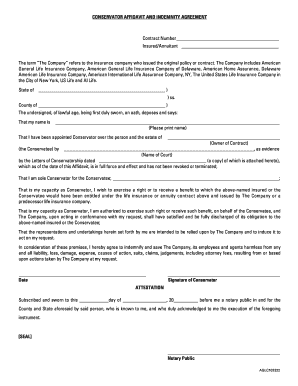
Get Affidavit Template
How it works
-
Open form follow the instructions
-
Easily sign the form with your finger
-
Send filled & signed form or save
How to fill out the Affidavit Template online
Filling out the Affidavit Template is an important step in confirming your role as Conservator over an individual’s estate. This guide provides a comprehensive overview of each section of the document, ensuring you can complete it accurately and confidently.
Follow the steps to complete your Affidavit Template online.
- Click ‘Get Form’ button to access the Affidavit Template and open it in the editor.
- Begin by filling in the Contract Number at the top of the form. This identifies the specific policy or contract in question.
- Next, enter the name of the Insured or Annuitant. This should be the person whose estate you are acting on behalf of.
- Provide the state and county where the affidavit is being executed. This is important for legal validation.
- In the section for the Conservator's name, print your full name as the appointed Conservator.
- Identify the Conservatee by entering their name, the individual for whom you are acting as Conservator.
- State the name of the court that appointed you as Conservator, followed by the date of the Letters of Conservatorship. Ensure that you attach a copy of this document if required.
- Confirm that you are the sole Conservator for the Conservatee in the designated space.
- Outline your authority as Conservator to exercise rights and receive benefits pertaining to the insurance or annuity contract mentioned earlier.
- Sign and date the affidavit at the bottom of the document to validate your statements and commitments.
- Have the affidavit notarized. The notary public will fill in the date and provide their seal, confirming the authenticity of the document.
- Once completed, you can save your changes, then download, print, or share the Affidavit Template as needed.
Complete your Affidavit Template online today to ensure all necessary documentation is properly filed.
Properly writing an affidavit involves being clear and concise in your statements. Start by using an Affidavit Template to guide your writing. State facts only, avoiding opinions or hearsay, and ensure that your affidavit is signed in front of a notary public for legal validity. This approach enhances the credibility of your affidavit.
Industry-leading security and compliance
US Legal Forms protects your data by complying with industry-specific security standards.
-
In businnes since 199725+ years providing professional legal documents.
-
Accredited businessGuarantees that a business meets BBB accreditation standards in the US and Canada.
-
Secured by BraintreeValidated Level 1 PCI DSS compliant payment gateway that accepts most major credit and debit card brands from across the globe.


