Loading
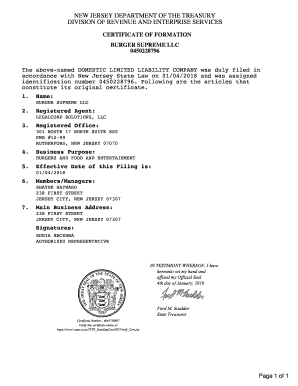
Get Certificate Of Formation Nj 2020-2025
How it works
-
Open form follow the instructions
-
Easily sign the form with your finger
-
Send filled & signed form or save
How to fill out the Certificate Of Formation Nj online
Filling out the Certificate Of Formation Nj is an essential step for establishing your business in New Jersey. This guide will provide you with clear, step-by-step instructions to complete the form efficiently and accurately.
Follow the steps to successfully complete the Certificate of Formation
- Click 'Get Form' button to access the Certificate Of Formation Nj and open it in your preferred editing tool.
- Enter the name of your limited liability company in the designated field. Make sure the name is unique and conforms to New Jersey naming regulations.
- Provide the name of the registered agent in the appropriate section. The registered agent is responsible for receiving legal documents on behalf of the company.
- Fill in the registered office address, ensuring that it is a physical address where the registered agent can be reached.
- Clearly state the business purpose in the provided field. This should reflect the primary activities of your company.
- Specify the effective date of this filing. This can typically be the date of submission or a future date as allowed by law.
- List the names and addresses of the members or managers of the LLC. This includes individuals who have ownership or management roles.
- Indicate the main business address where operations will primarily occur, which may be different from the registered office.
- Sign the form in the designated area as the authorized representative. Ensure that the name and title of the person signing are clearly printed.
- Review all entered information for accuracy before finalizing. Make any necessary corrections.
- Once satisfied, save your changes, and download the completed form. You can also print or share it as needed.
Complete your documents online today to streamline your business formation process.
A Certificate of Formation serves as the official document that establishes your LLC as a legal entity in New Jersey. This certificate outlines critical information, including your business name, purpose, and registered agent. By obtaining a Certificate of Formation NJ, you gain legal recognition, which protects your personal assets and allows your business to operate legally.
Industry-leading security and compliance
US Legal Forms protects your data by complying with industry-specific security standards.
-
In businnes since 199725+ years providing professional legal documents.
-
Accredited businessGuarantees that a business meets BBB accreditation standards in the US and Canada.
-
Secured by BraintreeValidated Level 1 PCI DSS compliant payment gateway that accepts most major credit and debit card brands from across the globe.


