Loading
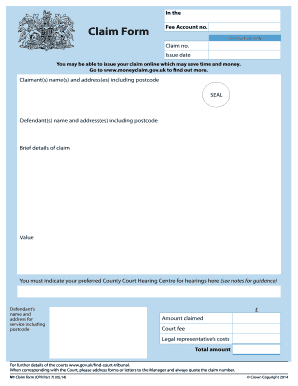
Get N1 Claim Form Word Version 2020-2025
How it works
-
Open form follow the instructions
-
Easily sign the form with your finger
-
Send filled & signed form or save
How to fill out the N1 Claim Form Word Version online
Completing the N1 Claim Form Word Version online can streamline the process of filing a claim, making it more efficient and accessible. This guide provides step-by-step instructions to assist users through each component of the form, ensuring that all necessary information is accurately filled out.
Follow the steps to fill out the N1 Claim Form effectively.
- Press the ‘Get Form’ button to obtain the N1 Claim Form and open it in your preferred document editor.
- Enter the claimant's name(s) and address(es) accurately, ensuring to include the postcode. This information identifies the person or organization making the claim.
- Provide the defendant's name and address, including the postcode. This section details who the claim is against.
- Write a summary of the claim in the 'Brief details of claim' section, ensuring to clearly articulate the nature of your complaint or issue.
- Indicate the value of the claim in the 'Value' section and ensure it accurately reflects the amount you are claiming.
- Select your preferred County Court Hearing Centre by indicating it in the designated area, referring to any provided notes for guidance on this choice.
- In the section for 'Defendant’s name and address for service', repeat the necessary contact details, including postcode, for serving legal documents.
- Fill out the amounts in the sections detailing the amount claimed, court fees, and any legal representative’s costs to provide a full financial picture.
- Respond to the question regarding the inclusion of any issues under the Human Rights Act 1998 by selecting either ‘Yes’ or ‘No’.
- Attach any particulars of claim if necessary, indicating that they are attached or will follow.
- Sign the statement of truth, confirming that the information provided is true to the best of your knowledge. Complete your full name, position or office held, and the name of the legal representative's firm if applicable.
- If different from the previous sections, indicate the address to which correspondence should be sent, including any necessary DX, fax, or email details.
- Review your completed form for accuracy, then save the changes, download it, or print it for your records.
Start filling out your N1 Claim Form online today to streamline your legal process!
Filling up a reimbursement receipt involves noting the date, amount, and the reason for the expense. Make sure to fill in all relevant fields accurately and attach supporting documentation. By using the N1 Claim Form Word Version, you'll ensure that your reimbursement request is clear and comprehensive.
Industry-leading security and compliance
US Legal Forms protects your data by complying with industry-specific security standards.
-
In businnes since 199725+ years providing professional legal documents.
-
Accredited businessGuarantees that a business meets BBB accreditation standards in the US and Canada.
-
Secured by BraintreeValidated Level 1 PCI DSS compliant payment gateway that accepts most major credit and debit card brands from across the globe.


