Loading
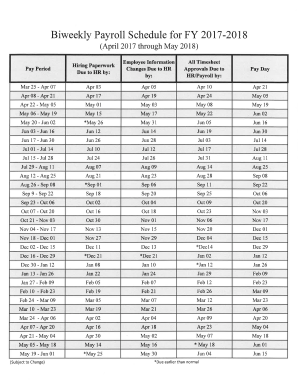
Get Payroll Calendar Template Editable
How it works
-
Open form follow the instructions
-
Easily sign the form with your finger
-
Send filled & signed form or save
How to fill out the Payroll Calendar Template Editable online
The Payroll Calendar Template Editable is a crucial document for effective payroll management. This guide will provide you with a step-by-step approach to filling out the template online, ensuring that you accurately manage payroll schedules for your organization.
Follow the steps to successfully complete the Payroll Calendar Template Editable online
- Press the ‘Get Form’ button to access the Payroll Calendar Template Editable and open it in your preferred online editor.
- Begin filling out the ‘Pay Period’ section by entering the start and end dates of each biweekly pay period. Ensure accuracy to avoid payroll discrepancies.
- Complete the ‘Hiring Paperwork Due to HR’ field by indicating the date when all necessary hiring documents must be submitted to the Human Resources department.
- Fill in the ‘Employee Information Changes Due to HR’ section with the deadline for notifying HR of any changes to employee details.
- Enter dates in the ‘All Timesheet Approvals Due to HR/Payroll’ section to specify when all timesheet approvals should be submitted for processing.
- Illustrate the ‘Pay Day’ dates corresponding to each pay period, making it easy for employees to track their payment schedules.
- Review all entered information for accuracy, ensuring all dates align correctly to prevent any payroll issues.
- Once all fields are completed and validated, choose to save your changes, download a copy, print the document, or share it with relevant stakeholders.
Start filling out your Payroll Calendar Template Editable online today to streamline your payroll management!
To create a clickable calendar in Excel, you can use hyperlinks to connect specific dates to relevant documents or additional information. This dynamic approach enhances user interaction with your calendar. Using a Payroll Calendar Template Editable can help you organize your links effectively, ensuring a productive workflow.
Industry-leading security and compliance
US Legal Forms protects your data by complying with industry-specific security standards.
-
In businnes since 199725+ years providing professional legal documents.
-
Accredited businessGuarantees that a business meets BBB accreditation standards in the US and Canada.
-
Secured by BraintreeValidated Level 1 PCI DSS compliant payment gateway that accepts most major credit and debit card brands from across the globe.


