Loading
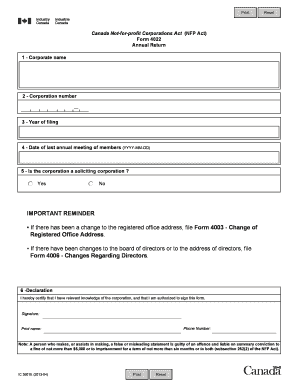
Get Form 4022 2020-2026
How it works
-
Open form follow the instructions
-
Easily sign the form with your finger
-
Send filled & signed form or save
How to fill out the Form 4022 online
Filling out the Form 4022, the annual return for not-for-profit corporations in Canada, can be straightforward with the right guidance. This comprehensive guide will walk you through each section of the form to ensure that your submission is accurate and complete.
Follow the steps to complete the Form 4022 efficiently.
- Click the ‘Get Form’ button to obtain the form and open it in your preferred online editor.
- Enter the corporate name as registered. Ensure that the name matches official documentation to avoid discrepancies.
- Provide the corporation number, a unique identifier assigned to your corporation when registered.
- Indicate the year you are filing. Make sure this is the current year to reflect the latest annual return.
- Fill in the date of the last annual meeting of members in the format YYYY-MM-DD. This is important for compliance with reporting requirements.
- Select whether the corporation is a soliciting corporation by checking 'Yes' or 'No' as appropriate. This determines the type of disclosures that may be necessary.
- Review the important reminder regarding changes to registered office addresses and the board of directors. If applicable, ensure to file Form 4003 or Form 4006 respectively.
- Complete the declaration section by certifying your knowledge of the corporation and your authority to sign the form. Include your signature, phone number, and printed name.
- Finally, save your changes. You can download, print, or share the completed form as needed for your records or submission.
Start filling out your Form 4022 online today to ensure compliance and maintain your corporation's good standing.
Yes, a beneficial ownership information report is a legitimate requirement for many businesses. It helps promote transparency and legal compliance. By filing Form 4022, you ensure that your business adheres to the necessary regulations and builds trust with partners and clients.
Industry-leading security and compliance
US Legal Forms protects your data by complying with industry-specific security standards.
-
In businnes since 199725+ years providing professional legal documents.
-
Accredited businessGuarantees that a business meets BBB accreditation standards in the US and Canada.
-
Secured by BraintreeValidated Level 1 PCI DSS compliant payment gateway that accepts most major credit and debit card brands from across the globe.


