Loading
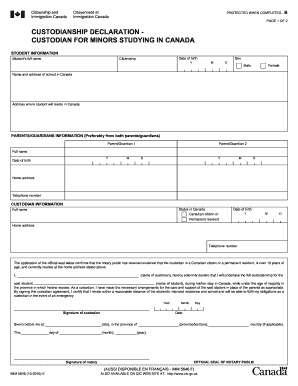
Get Custodian Form 2020-2026
How it works
-
Open form follow the instructions
-
Easily sign the form with your finger
-
Send filled & signed form or save
How to fill out the Custodian Form online
Filling out the Custodian Form online is an essential step for minors studying in Canada under the guidance of a custodian. This guide will provide clear and detailed instructions on how to complete each section of the form with ease.
Follow the steps to accurately complete the Custodian Form.
- Click 'Get Form' button to access the Custodian Form and open it in your preferred online editor.
- Start with the student information section. Enter the student's full name, date of birth, citizenship, and select their sex (male or female). Also, provide the name and address of the school in Canada and the address where the student will reside.
- Move to the parents/guardians information section. Fill in the details for both Parent/Guardian 1 and Parent/Guardian 2, including their full names, dates of birth, home addresses, and telephone numbers.
- Next, complete the custodian information section. Indicate the custodian's status in Canada by selecting either 'Canadian citizen' or 'Permanent resident.' Fill out the custodian's full name, date of birth, home address, and telephone number.
- The custodian must sign the declaration, affirming their commitment to support the student during their stay in Canada. Ensure that the custodian's signature is gathered on the form.
- Lastly, the form requires notarization. Find a notary public to complete the section that confirms the custodian's identity and status, and to add the official seal.
- Review the completed form for accuracy. Once satisfied, save the changes, and download, print, or share the form as required.
Complete the Custodian Form online to ensure a smooth process for minors studying in Canada.
Filling out a US declaration form involves carefully following the instructions provided. Ensure that you input all necessary details accurately, as this Custodian Form is often essential in verifying your identity and status. Platforms like US Legal Forms can aid you in obtaining the correct format and understanding the necessary information.
Industry-leading security and compliance
US Legal Forms protects your data by complying with industry-specific security standards.
-
In businnes since 199725+ years providing professional legal documents.
-
Accredited businessGuarantees that a business meets BBB accreditation standards in the US and Canada.
-
Secured by BraintreeValidated Level 1 PCI DSS compliant payment gateway that accepts most major credit and debit card brands from across the globe.


