Loading
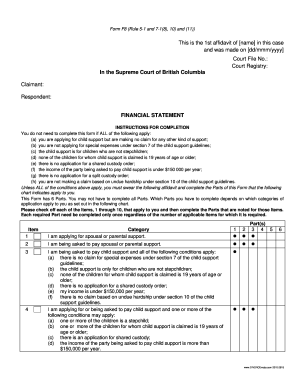
Get Get The Form 8 Financial Statement 2020-2025
How it works
-
Open form follow the instructions
-
Easily sign the form with your finger
-
Send filled & signed form or save
How to fill out the Get The Form 8 Financial Statement online
Filling out the Get The Form 8 Financial Statement online is an essential step for users involved in financial support matters. This guide provides clear and straightforward instructions for completing each section of the form effectively.
Follow the steps to complete your financial statement accurately.
- Press the 'Get Form' button to access the form and open it in your preferred digital editor.
- Begin by filling in your personal information. Enter your name, the court file number, and the date of the affidavit.
- Proceed to review the eligibility criteria for completing this form. Check the items that apply to you and complete the corresponding sections indicated in the chart.
- Now, focus on Part 1, which deals with income. List all sources of income, completing each relevant line for employment, benefits, and other financial contributions. Ensure to attach necessary documentation as indicated.
- Next, fill out Part 2, detailing your monthly expenses. Categorize these expenses into housing, utilities, transportation, and personal costs. Again, ensure you provide accurate monthly amounts.
- In Part 3, outline your assets and liabilities. Include real estate, vehicles, financial assets, and business interests. Record the estimated market value of your assets and total your debts.
- Complete Part 4 if you have any special or extraordinary expenses related to children. List each expense clearly, indicating whether it is annual or monthly.
- In Part 5, if applicable, describe any undue hardship circumstances and provide relevant details for each claim. Ensure this section captures your financial responsibilities accurately.
- Finally, review your entire financial statement for clarity and completeness. Save changes, then download, print, or share the completed form as needed.
Start completing your Get The Form 8 Financial Statement online to ensure a smooth filing process.
To fill out a statement of financial position, start by listing your assets on one side and your liabilities on the other. This format will help clarify your financial standing at a specific date. For accuracy and ease, consider using uslegalforms to get the Form 8 Financial Statement, which guides you through this important financial document.
Industry-leading security and compliance
US Legal Forms protects your data by complying with industry-specific security standards.
-
In businnes since 199725+ years providing professional legal documents.
-
Accredited businessGuarantees that a business meets BBB accreditation standards in the US and Canada.
-
Secured by BraintreeValidated Level 1 PCI DSS compliant payment gateway that accepts most major credit and debit card brands from across the globe.


