Loading
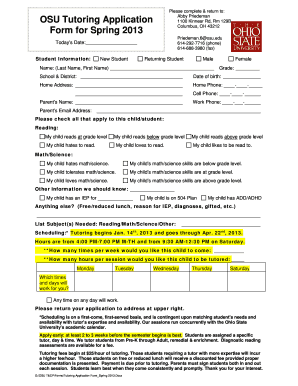
Get Tutoring Application Form 2020-2026
How it works
-
Open form follow the instructions
-
Easily sign the form with your finger
-
Send filled & signed form or save
How to fill out the Tutoring Application Form online
Completing the Tutoring Application Form is an essential first step in securing tutoring services for students. This guide provides clear, step-by-step instructions to help you navigate the form conveniently and effectively online.
Follow the steps to successfully complete the application.
- Click ‘Get Form’ button to obtain the form and open it in the editor.
- Enter the date on which you are completing the application in the 'Today’s Date' field. This ensures that the application is current.
- In the 'Student Information' section, input the student's name by writing the last name followed by the first name. Indicate whether the student is new or returning.
- Select the appropriate grade level for the student and fill in the school and district information.
- Provide the student's date of birth and home address accurately to ensure proper identification and communication.
- Fill in the home phone and cell phone numbers for the student’s primary contact, as well as the parent’s name and work phone number.
- Input the parent’s email address for correspondence regarding the application and tutoring services.
- Check all applicable statements related to the student’s reading and math/science skills. This information helps assess the student's needs.
- Include any additional information that may be relevant, such as special education plans or specific learning requirements.
- List the subjects where tutoring is needed, such as reading, math, science, or other subjects.
- Indicate the preferred schedule for tutoring, including how many times per week and hours per session the student requires assistance.
- Review all entered information for accuracy and completeness before submission.
- Once you have completed the form, you can save changes, download, print, or share the form as needed.
Complete the Tutoring Application Form online today to begin your journey toward effective tutoring services.
To write a good application letter, ensure it is structured properly with an introduction, body, and conclusion. Use clear and concise language, and personalize it to match the specific job requirements. Reference your Tutoring Application Form to enhance the detailed insights into your qualifications and experiences.
Industry-leading security and compliance
US Legal Forms protects your data by complying with industry-specific security standards.
-
In businnes since 199725+ years providing professional legal documents.
-
Accredited businessGuarantees that a business meets BBB accreditation standards in the US and Canada.
-
Secured by BraintreeValidated Level 1 PCI DSS compliant payment gateway that accepts most major credit and debit card brands from across the globe.


