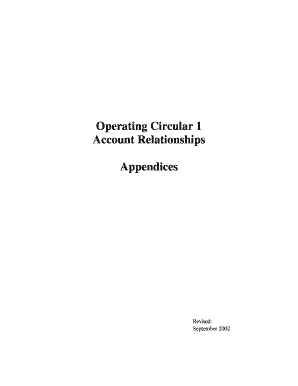
Get Operating Circular 1 2020-2026
How it works
-
Open form follow the instructions
-
Easily sign the form with your finger
-
Send filled & signed form or save
How to fill out the Operating Circular 1 online
Filling out the Operating Circular 1 is an important step in establishing account relationships with the Federal Reserve Bank. This guide provides comprehensive, step-by-step instructions designed to simplify the online form-filling process for all users, regardless of their experience level.
Follow the steps to successfully complete the form.
- Click ‘Get Form’ button to download the Operating Circular 1 and open it in your preferred online form editor.
- Begin filling out the first section titled 'Master Account Agreement'. Enter the name of the institution, official signature, and title of the signatory. Include the institution's street address, date, city, state, zip code, and routing (ABA) number.
- Proceed to the contact section to designate individuals for questions regarding the account. Fill in the printed name and title of the primary contact, along with a telephone number. Optionally, you can provide alternate contacts with similar details.
- Next, move on to Appendix 2 where you will designate any subaccount routing numbers. Specify the name of the institution and include official signatures, dates, and street addresses of the individuals responsible.
- For each subaccount, enter the routing number, name, whether it is used for funds transfers, and the address. Clearly state if you are adding, changing, or deleting subaccounts.
- Continue with Appendix 3 and provide the necessary details for the Pass-Through Agreement. Include the name of the respondent and correspondent institutions, along with the corresponding addresses and signatures.
- In Appendix 4, complete the Certificate and Official Signature Card for Fed Funds Checks. Confirm the resolution adopted by the Board of Directors, and include the required signatures, titles, and contact information.
- Lastly, navigate to Appendix 5 to authorize transaction and service fee settlement. Ensure appropriate signatures and contact details are entered. Clearly indicate any changes or new authorizations.
- Once you have filled out all necessary fields across the appendices, review the document for accuracy. You can then save your changes, download the completed form, or print it for your records.
Complete your Operating Circular 1 form online today for a seamless account setup!
Missouri hosts two Federal Reserve Banks in St. Louis and Kansas City to better serve its diverse economic landscape. This setup allows for more tailored monetary policy and financial services that can address local needs. The geographical distribution of these banks improves accessibility to Federal Reserve resources. For a comprehensive understanding of their operations, including policies outlined in Operating Circular 1, it helps to consult relevant documentation.
Industry-leading security and compliance
-
In businnes since 199725+ years providing professional legal documents.
-
Accredited businessGuarantees that a business meets BBB accreditation standards in the US and Canada.
-
Secured by BraintreeValidated Level 1 PCI DSS compliant payment gateway that accepts most major credit and debit card brands from across the globe.


