Loading
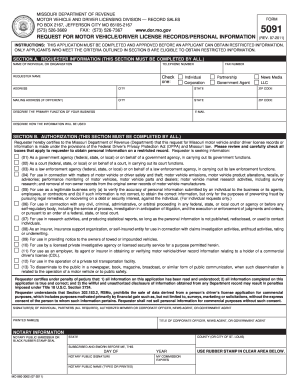
Get Dor Form 5091 2020-2026
How it works
-
Open form follow the instructions
-
Easily sign the form with your finger
-
Send filled & signed form or save
How to fill out the Dor Form 5091 online
The Dor Form 5091 is essential for requesting motor vehicle and driver license records in Missouri. This guide will walk you through the process of completing the form online to ensure a smooth submission.
Follow the steps to accurately complete the Dor Form 5091 online.
- Click ‘Get Form’ button to obtain the form and open it in the online editor.
- In Section A, enter the requester information. Include your name, telephone number, and the type of requester (individual, corporation, partnership, etc.). If applicable, provide the mailing address and email address.
- In Section B, certify your authorization. Check all boxes that apply to specify how you plan to use the requested information. Make sure you comply with all legal requirements.
- In Section C, request Missouri vehicle information. Fill out the vehicle owner’s details along with the vehicle’s identification number, make, year, and any additional required information.
- In Section D, if you are requesting driver record information, provide the name of the record holder, social security number, driver license number, and date of birth. Select the appropriate box(es) for the records you desire.
- Choose the payment options and fill in any necessary credit or debit card information if applicable.
- Review all sections for accuracy, then save the changes, download, print, or share the completed form as needed.
Complete the Dor Form 5091 online now to request your motor vehicle and driver license records effortlessly.
Receiving a letter from the Missouri Department of Revenue Taxation Division typically indicates that there has been a change or issue related to your tax filings. This could include audit notifications, requests for additional information, or adjustments to your tax account. If you need to respond to or amend your records due to information in the letter, Dor Form 5091 may be required to ensure your tax information is accurate.
Industry-leading security and compliance
US Legal Forms protects your data by complying with industry-specific security standards.
-
In businnes since 199725+ years providing professional legal documents.
-
Accredited businessGuarantees that a business meets BBB accreditation standards in the US and Canada.
-
Secured by BraintreeValidated Level 1 PCI DSS compliant payment gateway that accepts most major credit and debit card brands from across the globe.


