Loading
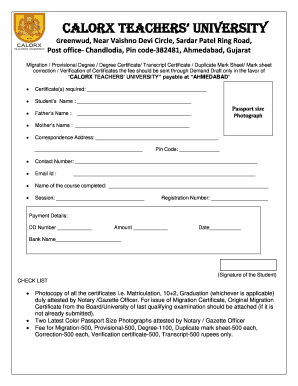
Get Calrox Verification 2020-2026
How it works
-
Open form follow the instructions
-
Easily sign the form with your finger
-
Send filled & signed form or save
How to fill out the Calrox Verification online
Filling out the Calrox Verification form is a straightforward process that ensures your credentials are verified accurately. This guide will provide you with step-by-step instructions to help you successfully complete the form online.
Follow the steps to fill out the Calrox Verification form effectively.
- Click ‘Get Form’ button to retrieve the Calrox Verification form and open it in your preferred editor.
- In the 'Certificate(s) required' section, clearly indicate the type of certificate you are requesting. This may include migration, provisional degree, or transcript certificate.
- Fill in your personal details: Enter your name as it appears on your academic documents, and provide your father's and mother's names.
- Complete the 'Correspondence Address' field with your current address. Ensure to include your pin code for clarity.
- Attach a passport-sized photograph in the designated area on the form, making sure it meets the requirements specified.
- Provide your contact number and email address so that the university can reach you regarding your application.
- In the section for educational details, enter the name of the course you have completed along with the session in which you were enrolled.
- Include your registration number associated with your course for accurate identification.
- In the 'Payment Details' section, fill in the required demand draft number, the amount you are paying, the date of the draft, and the bank name from which the draft was issued.
- Finally, ensure to sign the form where indicated to confirm your application.
- Review your completed form for accuracy. Once satisfied, you can save your changes, download a copy, print the document, or share it as needed.
Begin the process now and complete the Calrox Verification form online to ensure your credentials are processed smoothly.
To fill the signature verification for an individual, input details like the full name, address, and signing date, along with the signature sample. Take your time to avoid errors. With Calrox Verification, you can get reliable support to manage these details confidently.
Industry-leading security and compliance
US Legal Forms protects your data by complying with industry-specific security standards.
-
In businnes since 199725+ years providing professional legal documents.
-
Accredited businessGuarantees that a business meets BBB accreditation standards in the US and Canada.
-
Secured by BraintreeValidated Level 1 PCI DSS compliant payment gateway that accepts most major credit and debit card brands from across the globe.


