Loading
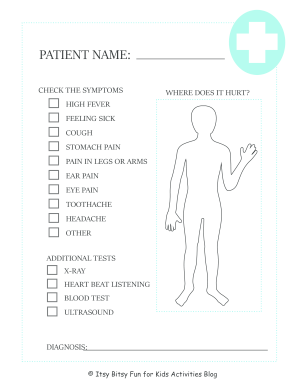
Get Pretend Doctors Forms 2020-2026
How it works
-
Open form follow the instructions
-
Easily sign the form with your finger
-
Send filled & signed form or save
How to fill out the Pretend Doctors Forms online
Filling out the Pretend Doctors Forms online can streamline your healthcare documentation process. This guide will provide you with clear, step-by-step instructions to help you complete the form accurately and efficiently.
Follow the steps to fill out the Pretend Doctors Forms with ease.
- Press the ‘Get Form’ button to access the form and open it in the editor.
- Begin by entering the patient's name in the designated field at the top of the form.
- Move to the symptoms section where you will check all applicable symptoms including high fever, cough, stomach pain, and any others that apply.
- In the 'Where does it hurt?' section, indicate the areas of pain by providing details as necessary.
- Select any additional tests that are relevant such as X-ray or blood test by checking the appropriate boxes.
- In the diagnosis section, leave space for your healthcare provider to fill in their assessment.
- Fill out the prescription information including the name of the doctor and pharmacy, along with necessary details about medications such as pills or syrup.
- Provide precise instructions for each prescription to ensure clarity for the patient.
- Review all entered information for accuracy and completeness before finalizing.
- Once completed, save your changes, download the form, or print it for your records.
Complete the Pretend Doctors Forms online for a hassle-free healthcare experience.
To determine if a doctor's note is authentic, check for official letterhead, consistent formatting, and a doctor's signature. Look for any unusual signs, such as inconsistent information or lack of contact details. Using Pretend Doctors Forms can help you understand what makes a doctor's note credible, ensuring that you're informed before taking any action.
Industry-leading security and compliance
US Legal Forms protects your data by complying with industry-specific security standards.
-
In businnes since 199725+ years providing professional legal documents.
-
Accredited businessGuarantees that a business meets BBB accreditation standards in the US and Canada.
-
Secured by BraintreeValidated Level 1 PCI DSS compliant payment gateway that accepts most major credit and debit card brands from across the globe.


