Loading
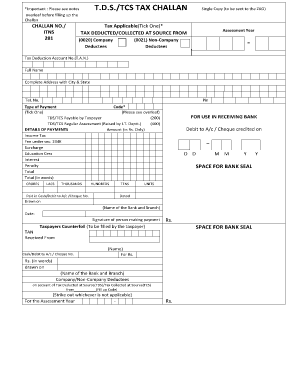
Get Tds Challan 281 Excel Format 2020-2026
How it works
-
Open form follow the instructions
-
Easily sign the form with your finger
-
Send filled & signed form or save
How to fill out the Tds Challan 281 Excel format online
Filling out the Tds Challan 281 Excel format online is a crucial step in managing tax payments efficiently. This guide aims to provide clear, step-by-step instructions to assist users in completing the form accurately.
Follow the steps to complete the Tds Challan 281 Excel format successfully.
- Click the ‘Get Form’ button to access the Tds Challan 281 Excel format and open it in your preferred editor.
- Enter the date on which you are making the payment in the designated field.
- Select the type of payment by ticking the appropriate box. You can choose between Tds/Tcs payable by taxpayer or Tds/Tcs regular assessment raised by the Income Tax Department.
- In the 'Details of Payments' section, input the amounts for income tax, fee under section 234E, surcharge, education cess, interest, and penalty in their respective fields. Ensure the total amount reflects in the total field below.
- Specify the tax deduction account number (TAN) and provide the full name and complete address, including city and state, of the individual or organization making the payment.
- Indicate the assessment year for which you are making the payment.
- In the section for bank details, write the name of the bank and branch where the payment will be made.
- After verifying all entries for accuracy, save your changes, and secure a downloadable version of the form. You may also print or share the form as needed.
Complete your Tds Challan 281 Excel format online to ensure a smooth tax payment process.
To download a challan file for TDS return, visit the relevant tax authority's website. Fill in the required fields related to your challan and select 'Download'. By downloading it in the Tds Challan 281 Excel Format, you can keep your records straightforward and efficient.
Industry-leading security and compliance
US Legal Forms protects your data by complying with industry-specific security standards.
-
In businnes since 199725+ years providing professional legal documents.
-
Accredited businessGuarantees that a business meets BBB accreditation standards in the US and Canada.
-
Secured by BraintreeValidated Level 1 PCI DSS compliant payment gateway that accepts most major credit and debit card brands from across the globe.


