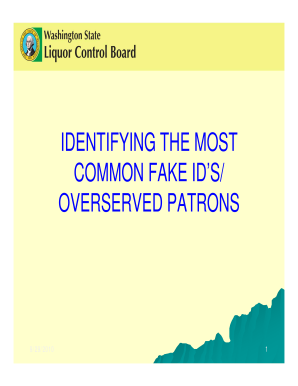
Get California Id Template 2020-2025
How it works
-
Open form follow the instructions
-
Easily sign the form with your finger
-
Send filled & signed form or save
Tips on how to fill out, edit and sign California Id Template online
How to fill out and sign California Id Template online?
Get your online template and fill it in using progressive features. Enjoy smart fillable fields and interactivity.Follow the simple instructions below:
Selecting a legal professional, arranging a planned appointment, and visiting the office for an in-person discussion renders finishing a California Id Template from start to finish tiring.
US Legal Forms allows you to swiftly create legally enforceable documents based on pre-designed online templates.
Easily create a California Id Template without needing to engage professionals. More than 3 million users are already enjoying our exclusive collection of legal documents. Join us today and access the best assortment of online samples. Give it a try yourself!
- Locate the California Id Template you require.
- Access it with a cloud-based editor and start modifying.
- Complete the empty fields; names of involved parties, addresses, and numbers, etc.
- Personalize the template with unique fillable sections.
- Enter the specific date and affix your e-signature.
- Click Done after reviewing all the information.
- Download the ready-made document to your device or print it as a paper copy.
How to modify Get California Id Template 2020: personalize forms online
Take advantage of the functionality of the feature-rich online editor while completing your Get California Id Template 2020. Utilize the variety of tools to swiftly fill in the blanks and submit the necessary information immediately.
Preparing documents can be labor-intensive and costly unless you have pre-prepared fillable forms and finalize them electronically. The most efficient method to handle the Get California Id Template 2020 is by utilizing our expert and versatile online editing tools. We equip you with all the crucial instruments for quick form completion and allow you to make any modifications to your templates, tailoring them to any specifications. Additionally, you can provide feedback on the alterations and leave notes for others involved.
Here’s what you can achieve with your Get California Id Template 2020 in our editor:
Handling the Get California Id Template 2020 in our sophisticated online editor is the quickest and most productive way to organize, submit, and distribute your documents exactly as you require from anywhere. The tool operates from the cloud, allowing you to access it from any location on any internet-enabled device. All templates you generate or complete are securely stored in the cloud, ensuring you can always retrieve them when necessary and avoid any loss. Stop squandering time on manual document preparation and reduce paper usage; manage everything online with minimal effort.
- Fill in the empty fields using Text, Cross, Check, Initials, Date, and Sign features.
- Emphasize key information with a chosen color or underline them.
- Conceal sensitive information with the Blackout feature or simply delete them.
- Upload images to illustrate your Get California Id Template 2020.
- Substitute the original text with one that meets your needs.
- Include comments or sticky notes to converse with others about the revisions.
- Add extra fillable sections and assign them to particular individuals.
- Secure the template with watermarks, insert dates, and bates numbers.
- Distribute the document in various manners and save it on your device or in the cloud in different formats after completing the alterations.
To distinguish a REAL ID from a standard California ID, look for indicators like the star marking on the upper right corner. REAL IDs meet federal security standards, while standard IDs may not. Always refer to a reliable California ID template for a clear representation of these differences to avoid misidentification.
Industry-leading security and compliance
-
In businnes since 199725+ years providing professional legal documents.
-
Accredited businessGuarantees that a business meets BBB accreditation standards in the US and Canada.
-
Secured by BraintreeValidated Level 1 PCI DSS compliant payment gateway that accepts most major credit and debit card brands from across the globe.


