Loading
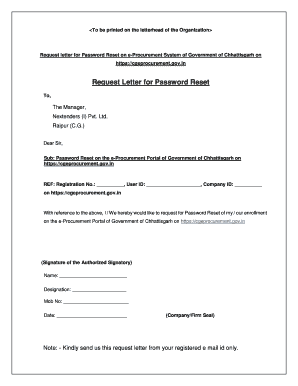
Get How To Write Email To Request A Help For A Lost Password
How it works
-
Open form follow the instructions
-
Easily sign the form with your finger
-
Send filled & signed form or save
How to use or fill out the How To Write Email To Request A Help For A Lost Password online
Filling out a request email for a password reset can be straightforward if you follow the proper steps. This guide will provide detailed instructions on how to compose your email effectively to ensure a smooth password recovery process.
Follow the steps to successfully request help for a lost password.
- Click ‘Get Form’ button to obtain the form and open it in the editor.
- Begin crafting your email by addressing it to the appropriate contact, such as the manager. Ensure that you use a professional salutation.
- In the subject line, clearly state the purpose of your email, such as 'Request for password reset on the e-procurement portal'. This helps the recipient immediately understand your request.
- Include your registration number, user ID, and company ID clearly within the body of the email. This information is crucial for verifying your identity and processing your request.
- In the main content of your email, politely express your request for a password reset. Be clear about your need and provide any additional context as necessary.
- Add a closing statement thanking the recipient for their assistance and indicating that you look forward to their prompt response.
- Do not forget to include your signature, name, designation, mobile number, and date at the bottom of the email to ensure the request is properly authenticated.
- Once you have reviewed your email for clarity and completeness, send it from your registered email address as specified in the note to ensure it is processed.
Complete your request email for a password reset online today!
If you don't remember your email password, many platforms offer recovery options. You can usually find a 'Forgot Password?' link on the login page. Following the directions provided in the recovery email you receive after submitting your request allows you to regain access to your email securely. It's important to check your spam folder if you don’t see the email in your inbox.
Industry-leading security and compliance
US Legal Forms protects your data by complying with industry-specific security standards.
-
In businnes since 199725+ years providing professional legal documents.
-
Accredited businessGuarantees that a business meets BBB accreditation standards in the US and Canada.
-
Secured by BraintreeValidated Level 1 PCI DSS compliant payment gateway that accepts most major credit and debit card brands from across the globe.


