Loading
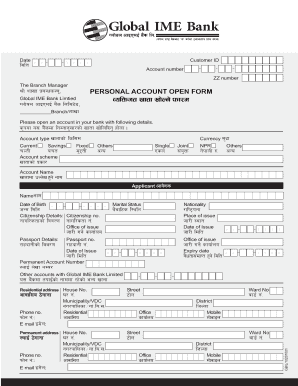
Get Global Ime Internet Banking Form
How it works
-
Open form follow the instructions
-
Easily sign the form with your finger
-
Send filled & signed form or save
How to fill out the Global Ime Internet Banking Form online
Filling out the Global Ime Internet Banking Form online can seem complex, but with clear guidance, you can complete it with ease. This guide provides step-by-step instructions to help you navigate through each section of the form efficiently.
Follow the steps to successfully complete the Global Ime Internet Banking Form online.
- Click ‘Get Form’ button to obtain the form and open it in the editor.
- Provide your date of birth in the format of day, month, and year in the designated fields.
- Enter your Customer ID and Account Number in the respective fields.
- Choose the type of account you want to open (Current, Savings, Fixed, Others) from the options given.
- Select the currency in which you wish to operate your account (NPR, Others).
- Fill in your full name as the account holder in the ‘Account Name’ section.
- Indicate your marital status and nationality, providing necessary citizenship details.
- Complete the residential address section, including house number, street, municipality/VDC, and ward number.
- In the passport details section, enter your passport number, date of issue, and expiry date if applicable.
- Provide details of family members as needed, including their full names and relationships to you.
- If you are a minor, indicate the name of your guardian and their relationship to you.
- For fixed deposit accounts, specify the period, currency, amount, interest rate, and mode of deposit.
- Review the account operation preferences and select whether the account should be operated singly or jointly.
- Sign the form in the provided area, ensuring your display of authorized signature.
- Make sure to attach any required documents, including identification and photographs, as per the checklist.
- Finally, save your changes, and download or print a copy of your completed form for your records.
Complete your Global Ime Internet Banking Form online today!
An internet banking user ID and password are unique credentials that grant you access to your bank's online platform. The user ID is typically provided by the bank, while you create a password during your account registration. Safeguarding these credentials is crucial as they are required to complete the Global IME Internet Banking Form and access your banking services online.
Industry-leading security and compliance
US Legal Forms protects your data by complying with industry-specific security standards.
-
In businnes since 199725+ years providing professional legal documents.
-
Accredited businessGuarantees that a business meets BBB accreditation standards in the US and Canada.
-
Secured by BraintreeValidated Level 1 PCI DSS compliant payment gateway that accepts most major credit and debit card brands from across the globe.


