Loading
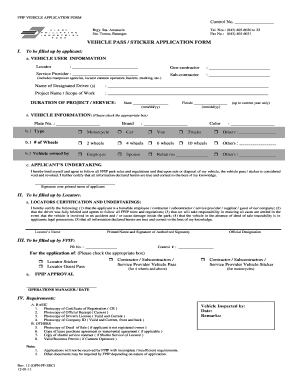
Get Parkadmin Fpip Com 2020-2026
How it works
-
Open form follow the instructions
-
Easily sign the form with your finger
-
Send filled & signed form or save
How to fill out the Parkadmin Fpip Com online
Filling out the Parkadmin Fpip Com form is an important step in ensuring compliance and obtaining the necessary vehicle pass or sticker. This guide will provide clear and straightforward instructions to help you complete the form accurately and efficiently.
Follow the steps to complete the Parkadmin Fpip Com form online.
- Click ‘Get Form’ button to obtain the form and open it in the editor.
- Begin with section I, where you will fill out your vehicle user information. Provide details such as locator, general contractor, service provider, and sub-contractor, as applicable.
- Enter the name of the designated driver(s) and specify the project name or scope of work.
- Indicate the duration of the project or service by filling in the start and finish dates using the format mm/dd/yy.
- Complete the vehicle information section by filling in the plate number, brand, and color of the vehicle.
- Check the appropriate box to specify the type of vehicle, such as motorcycle or car, and indicate the number of wheels.
- Specify whether the vehicle is owned by the employer, spouse, or others.
- In the applicant’s undertaking section, read and confirm your agreement to the FPIP park rules and regulations by signing over your printed name.
- Proceed to section II to fill out the locators certification and undertakings, if applicable, by providing the locator’s name, signature, and official designation.
- Complete section III by filling in the PR number and control number, and checking the appropriate box for the application type.
- Lastly, review the requirements listed in section IV and ensure you have all necessary documents ready. Applications submitted with incomplete requirements will not be accepted.
- After filling out all necessary sections, save your changes. You may also choose to download, print, or share the completed form as needed.
Complete your documents online today to ensure a smooth application process.
Filling out a community service form requires you to provide accurate details about your service. Ensure you include your name, contact information, and the organization you worked with. Parkadmin Fpip Com simplifies this process by providing templates and guidelines for correctly completing the required forms.
Industry-leading security and compliance
US Legal Forms protects your data by complying with industry-specific security standards.
-
In businnes since 199725+ years providing professional legal documents.
-
Accredited businessGuarantees that a business meets BBB accreditation standards in the US and Canada.
-
Secured by BraintreeValidated Level 1 PCI DSS compliant payment gateway that accepts most major credit and debit card brands from across the globe.


