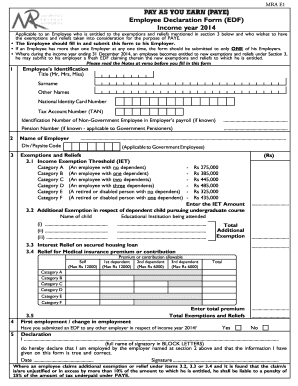
Get Mra Edf
How it works
-
Open form follow the instructions
-
Easily sign the form with your finger
-
Send filled & signed form or save
How to fill out the Mra Edf online
Completing the Mra Edf form is an essential step for employees wanting to claim exemptions and reliefs under the Pay As You Earn (PAYE) system. This guide will walk you through each section of the form with clear, step-by-step instructions to ensure a smooth and accurate submission.
Follow the steps to successfully complete the Mra Edf form.
- Press the ‘Get Form’ button to access the Mra Edf form and open it in your editing tool.
- In the Employee's Identification section, enter your title, surname, and other names. Include your National Identity Card Number and Tax Account Number (TAN). If applicable, provide the Identification Number for Non-Government Employees and your Pension Number.
- In the Name of Employer section, input your employer’s name along with the Division or Paysite Code.
- Proceed to the Exemptions and Reliefs section. Begin with the Income Exemption Threshold (IET) where you will select the appropriate category based on your dependents and enter the corresponding IET amount.
- If relevant, complete the Additional Exemption section for any dependent child pursuing an undergraduate course. List the names of the children along with the educational institutions they attend.
- Fill out the Interest Relief on secured housing loan by entering the total premium paid during the year, as well as any relief for medical insurance premiums or contributions for yourself and dependents.
- Declare your employment status by stating your full name in block letters and confirm that the information provided is accurate. Finally, include the date of completion and provide your signature.
- Complete the form by confirming whether you have submitted an EDF to any other employer for the 2014 income year.
- Once all sections are filled out, ensure to save your changes. You can then download, print, or share the completed form as needed.
Start completing your Mra Edf form online today for a streamlined experience.
For self-employed individuals, not adhering to the Mra Edf guidelines can incur penalties, which often include fines or back taxes. The penalties depend on the severity of the infraction, such as late filing or incorrect information. It is essential for self-employed individuals to maintain accurate records and file on time to minimize any potential penalties. Engaging with platforms like uslegalforms can help ensure compliance and avoid these issues.
Industry-leading security and compliance
-
In businnes since 199725+ years providing professional legal documents.
-
Accredited businessGuarantees that a business meets BBB accreditation standards in the US and Canada.
-
Secured by BraintreeValidated Level 1 PCI DSS compliant payment gateway that accepts most major credit and debit card brands from across the globe.


